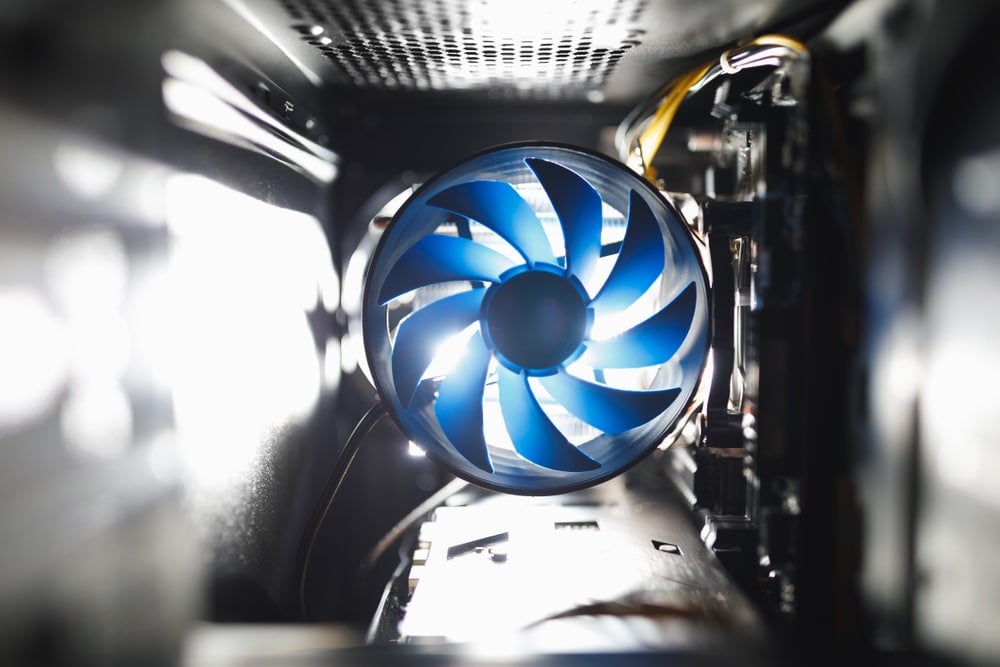The two things most likely to damage electronic components are heat and dust. As one of the most sensitive and expensive components of any PC build, the CPU should be protected against both. That’s where a CPU cooler comes in. Either using a fan or liquid, this component operates continuously to make sure your computer’s processor stays cool and remains working optimally.
Even if your processor is expensive, that doesn’t mean your CPU cooler necessarily has to be too. Read our guide below for everything you need to know to be sure that you pick the right cooler for your system.
Contents
What You Should Know About Cheap CPU Coolers
It is not always easy to find the best cheap CPU cooler with so many great designs. Furthermore, it is not easy to compare CPU coolers with different operations. For example, a water-based CPU cooling system is substantially different from a heated pipe design. It doesn’t necessarily make one version better than the other; however, you will likely find one type of CPU cooler suits your needs better than the other.
Here are a few features to consider when shopping for the best CPU cooler under $50 or $100:
Size of CPU Cooler
The size of the cooler is one of the most pressing issues to consider. Consumers that are new to buying CPU coolers often underestimate their size. Coolers can range from 120 mm to 140 mm. As a result, there are many different cooling solutions to consider. Gamers have the option between single and dual fans.
Of course, you need to make sure the dimensions fit. Then, it would help if you also made sure the rest of the computer is compatible. Will your PC get impeded by the RAM or the video card when installing a more sophisticated cooling system?
It is important to note the size of the cooler does not guarantee improved performance. The biggest cooler is not exactly the best for every PC. In fact, some large coolers actually have problems with excess noise, which makes them unpopular among gamers.
CPU Cooler Components
Here are some the different kinds of cooling components included with most CPU coolers:
Heat Pipes
Heat pipes are an excellent addition to a CPU cooler if they are designed correctly. It is hard to say what number of pipes is the best solution. Cheap coolers generally have between two and eight copper pipes. The heating pipes’ role is to transfer some heat from the CPU as soon as possible to avoid meltdowns. The heat transfer happens very fast in the most effective CPU coolers.
However, not all pipes are designed with the same size of effectiveness. As a result, some people prefer a copper heat column. Copper heat columns are easy to work with and have a larger CPU contact area compared to pipes. Both systems are effective at cooling your system when installed on the right PC.
Water Pipes
Water pipes are still popular and are not likely to disappear anytime soon. Although there are a few horror stories about broken water pipes and damaged video cards, most manufacturers design fairly reliable water pipe coolers these days. Some will even cover any damages that might occur with an extended warranty.
The good news is that many affordable coolers are equipped with entirely self-contained systems. You do not need to add water to them, so they require very little maintenance. A water cooling system is also fun to watch. A see-through case with LED lights can impress your friends as well.
Fins
Fins are so complex and different they are worth mentioning. Fins might seem low tech initially, yet the design has greatly improved over the last several years. New fins are sold with futuristic designs, including ceramic coating. The type of coating is used in other industries to deal with extreme heat, like automakers. Fins also help disperse heat in different directions to avoid wear and tear on the PC.
Intel vs. AMD
Most coolers can run on both Intel and AMD chipsets. However, there are exceptions. It is why so many manufacturers try to market their products towards a single type of chipset. In the end, it is up to you to make sure the parts on the cooler are compatible with your PC.
Temperature
The most important role of the cooler is to reduce the running temperature of your CPU. The discussion here is nearly endless. Some argue that the reduction of heat isn’t all that important. Others counter that only a significant temperature reduction makes it worthwhile to invest in an advanced CPU cooler. Regardless, the general consensus is affordable coolers are an improvement over the stock system.
The temperature reduction varies from product to product. In most cases, the best cheap CPU coolers can bring the temperature down to around 30 degrees Celsius when idle. However, it also depends on the purpose of the PC. The most demanding software found on video editors and games hijack the CPU and quickly escalate operating temperatures.
Water coolers are not necessarily superior to other designs, but they can offer an indication of how the temperature is being cooled. Meanwhile, other coolers can indicate temperatures across different points of the pipes for closer examination.
Lastly, the effectiveness of the cooler also depends on how well the product is installed. It is why many manufacturers advise you to take your time when installing the hardware. Make sure you clean the CPU from dust and excess thermal paste before introducing the new unit. Some CPU coolers include an installation kit to help you out.
How to Choose a Great CPU Cooler
Installation
The best CPU coolers are DIY projects. The most amount of time spent on installation is usually removing the old unit. The thermal paste needs to get properly cleaned. Some people new to installing CPU coolers find them a hassle. There are a few problems that may arise.
If you are attempting to install an oversized cooler that doesn’t fit your computer, there is little you can do to remedy the situation. Meanwhile, some struggle to attach the flimsy fin clips to the fan. The instruction manual is not always straightforward either.
If you are uncomfortable installing the unit, you may want to hire a professional or consult a knowledgeable friend.
Parts
The materials used in the manufacturing process are considerably different today. They are better and more reliable. For example, many rubber pipes are now reinforced against the explosion. The fins are made from aluminum, which is a quick thermal conductor. It heats up quickly, but it also cools just as fast. Additionally, the aluminum is sometimes coated with ceramics, which maintains the same thermic values.
If the fan is made from plastic due to its lower weight, the bearing system is produced from quality metal to offset the problem. Additionally, the heat pipes are made from copper for the most part. This is because copper is very reliable for heat transfer.
Maintenance
The last thing you want is to spend time maintaining your cooler. You got a game to play! Thankfully, the best cheap CPU coolers under $50 to $100 are practically maintenance-free. Water pipe coolers are self-contained and do not need much attention in 2020.
However, the software still needs your personal attention. Some coolers are produced with dedicated programs that allow you to set the cooling capacity manually. In theory, it offers maximum freedom. Regardless, it takes some time and energy to control the program’s settings and space to run continuously on the desktop.
Software
The software used to control and monitor the cooler is minimalistic most of the time. However, it does give you some control over how the system functions with your PC. It is possible to review the number of rotations and other data related to CPU coolers. The overall CPU temperature is also available for quick review.
The software can also dictate the movement of the fan. The biggest knock with cheap CPU coolers is they sometimes lack the customization of higher-priced units. For example, it may force the user to keep the software running on the desktop because there is no way to save your preferred settings. Also, the software is rarely upgraded compared to more advanced coolers.
Warranty
The warranty policies are very different, even for products priced in the same category. The best cheap CPU coolers under $50 or $100 have relatively good warranties for the price paid. The minimum warranty for a water cooler, even a cheap one, is at least three years. Some of the best warranties on water coolers expand to six years or more.
Final Considerations
Buying the best cheap CPU cooler is not as complicated as it seems. You do not need to be a computer whiz to make an appropriate purchase. It is also possible to self-install as long as you reference some online tutorials or a knowledgeable friend.
A good CPU cooler lowers the running temperature while also adding to the design of the PC. LED lights and transparent tubes show off the device to friends and family. Regardless of your choice, you should always stay protected and only choose the products with a strong reputation and good warranty. The good news is there are plenty of reliable CPU coolers, even those priced under $100.