Are you searching for a graphics card on a budget? We know it’s not an easy task especially if you are building your PC from scratch. This article looks at the best cheap graphics cards for $150 and $300. As new GPU versions enter the market, Nvidia and AMD continue to slash the prices of their previous versions.
Finding the ideal graphics solution is an important aspect of creating a satisfying computing and gaming experience. As we delve into our picks, we hope to discover their unique features from their clock speeds to core count, memory bandwidth, onboard VRAM, memory clock, and the meaning behind different model numbers.
Contents
Features to Consider in Good Cheap Graphics Cards
Model Number
The model number inherently indicates the performance of a particular graphics card. For example, Nvidia GeForce GTX 780Ti or Radeon RX 580X.
In Nvidia cards, the GT means a low-end GPU that is designed for office work while GTX means it is a high-end card that has the power needed for gaming machines. The number 7 like in 780Ti shows the generation of the card. If it is a 680, the card is from the sixth generation.
The 80 stands for the performance level. It starts from the low-end at 00 up to 80 representing the most powerful cards. If a GPU has the Ti in the title, it stands for Boost or more power.
Nvidia has up to the 20 series of cards which are the newest and the most expensive.
In AMD GPUs, the older generation cards have four numbers like in AMD HD5770. The five represents the generation while the other three stands for the overall performance.
AMD has a new system, where they have a model number like R9 XXXX the 9 represents the performance level while the first three X’s the degree of power in a range of cards. The last X shows that the card has more clock speeds.
If you find a number like R5 240X, the 2 means it’s from the 200 series. AMD has up to the Radeon RX 500X Series.
Onboard Random Access Memory
Graphics processors have their set of memory. They say the more, the better and it also applies to the memory anywhere from 2GB to 4GB is enough for most people. For higher resolutions and the capability to play the latest games, have advanced special effects, and more onscreen color, you may opt for cards with 6GB or 8GB memory.
Engine Clock Count
Clock count indicates the speeds at which the core operates. A high speed goes hand in hand with a high number of cores for a fast GPU. This information is important when comparing the GPUs of the same brand.
Memory Clock and Memory Bandwidth
A high memory clock is desirable in any GPU. This is because it leaves out more memory bandwidth which speeds up the transfer of data in and out of the GPU. As a result, you will get better performance from your GPU.
Cooling System
A high-performance GPU generates lots of heat which can fry it if you don’t have the proper cooling system. You will find either reference or aftermarket coolers. With a reference cooler, it channels out the hot air to the outside such that the temperature of your computer does not rise.
Reference coolers are usually loud and may not be ideal if you are looking to work without the constant humming of a cooler.
With an aftermarket cooler, it is custom-made to keep your GPU cool effectively. But what they do is recycle hot air in the case, which raises the temperature of the computer. As such, your GPU will still have to find a way of dumping the hot air using vents to the outside.
Top 6 Best Graphics Cards Under $150
1. Gigabyte Geforce GTX 1050 2GB GDDR5

Editor’s Rating:
Performance Features
Although you may dial back on gaming settings, Gigabyte’s GeForce GTX 1050 will play Overwatch and DOTA 2 in HD. It is designed for gaming as it is built around Pascal architecture but with only 640 CUDA cores which brings its performance slightly lower than the GeForce GTX 1050 Ti.
Both cards may be built on the Samsung’s 14nm FinFET node, but GTX 1050 has one of the six SM clusters disabled. It makes this up with high clock speeds of up to 1404Mhz. You can overclock this GPU to speeds of up to 1518 MHz when overclocking is done internally.
It has 2GB of GDDR5 memory and offers 7Gbps memory speeds on a 128-bit bus. With the card drawing under 75W power, it is possible to fit into compact gaming rigs including laptops. Its compact size allows it to pull its power from the motherboard which will massively boost gaming performance.
This card beats RX 460 on most games except when you are playing Hitman, Doom, or Deus Ex. You will also enjoy features such as Ansel Super Screenshots as well as HDR support, performance boosting, and Fast Sync. But it does not have multi-GPU SLI configurations support.
Cooling
Gigabyte GeForce GTX 1050 uses a custom-designed cooler. It works by optimizing the airflow through the blades which in turn maximizes cooling. The two 80mm blade fans and semi-passive 3D-active fan work together to deliver the cooling required. It manages to keep the temperatures and the noise low making it ideal for long gaming sessions.
Verdict
Gigabyte GeForce GTX 1050 is a suitable model if you need to upgrade an older GPU. It has the boost speeds required for casual gamers on a budget. If you plan on playing the latest titles, you may opt for a more powerful model since this one is on the low end of things.
- Four operating modes
- Can play full HD games at 60fps
- Pascal architecture offers great performance
- Highly power efficient
- 75W TDP
- Can be overclocked to 1518MHz
- The cooling system is suitable for most games
- It cannot play games that require liquid cooling
2. MSI Gaming X GTX 1050 Ti 4GB DDR5

Editor’s Rating:
Performance Features
GeForce GTX cards are known for gaming. Nvidia has been busy the past couple of years with the introduction of the 10 series gaming cards. The GeForce GTX 1050Ti is an advanced card over the GTX 1050 more so if you want to play modern eSports titles.
Also based on Pascal architecture, this card is HD capable of pushing graphics heavy games. You may still need to adjust some games to medium settings. It offers four modes including gaming and overclock modes to get more work done without frying the GPU. Its gaming technologies are a remedy for cinematic experiences thanks to the 360-degree image capture.
It uses ultrafast FinFET and has support for DirectX 12 for smooth and faster gaming. It can fit in small PCs as long as it has a PCI-E slot. With 4GB GDDR5 and running 7000MHz base over a 128-bit bus, this card is ready to game when you are it. It manages base clock speeds of 1290MHz and a boost clock of 1392MHz.
This card has a TDP of 75W. It can also draw power from the PCI-E slot. Being able to sustain itself on the PCIe means it does not need a 6-pin PCIe connector like with Radeon RX470 that has a 120TDP setup.
Cooling
NVidia is known for their exceptional cooling. This card utilizes an intricate heatsink which with the help of advanced aerodynamics manages to bring the temperatures down. It uses a mechanism called Airflow Control Technology where the air is directed onto the Twin FROZR VI heat pipes. The individual deflectors kick in, which in turn enlarges the surface area, and cooling is achieved in the process.
In gaming, temperatures get to only slightly higher than 60C, and for normal workloads, temps are lower, and the fans are completely silent.
Verdict
MSI GeForce GTX 1050Ti is a competitive product for the price. It may not be VR ready or play the latest titles in 4K, but it is a winner with light gaming. It offers you a remarkable way of upgrading to a higher performance card to facilitate gaming and regular computing jobs.
- The cooling system keeps the card 40% cooler
- Sustains itself on slot power
- Compact for small form factor PCs
- Plays 1080p at 60fps
- 768 CUDA cores
- Improved clock speeds up to 1392 boost power
- It is not VR ready
3. Sapphire Radeon PULSE RX 550 4GB GDDR5

Editor’s Rating:
Performance Features
Sapphire Radeon PULSE RX550 is a favorite for eSports fans. As much as people believe that you need a beefy graphics card to bring the best out of every game, sometimes all you need is an affordable and functional model.
With higher resolution and frame rates, winning is at your fingertips. You can forget about losing since flashing enemies is fast and easy with this card. Polaris powers this card. It is future-proofed to help support the next generation’s API features while remaining power efficient. If you have a modern theatre PC support for native broadcasting this is a huge plus for you.
It has FreeSync monitor compatibility as well as Radeon Crimson ReLive. It is everything you would love for some extra features like video recording, instant replays, video streaming, and screenshot captures. You get a smooth and stutter-free experience using AMD’s FreeSync as it eliminates chopped images as frame rates are pushed faster.
This card has a base clock of 1100MHz and boost clock of 1183MHz. It is at par with the requirements of eSports games. You will also like that it has 2GB of GDDR5 running over a 128-bit bus. That’s where it beats Nvidia’s 1030 for the faster processing speeds.
Cooling
Sapphire Radeon PULSE RX550 is powered directly from your motherboard’s PCIe slot. It does not need extra connectors pulling only 65W. Its cooling solution includes a small heatsink coupled by one fan and a plastic shroud. It is an airfoil and cooling design that ensures it is silent at all times. The fans even restart one you start a new game.
Verdict
For those who need a practical eSports GPU or one for your home theatre PC, you have it in the Sapphire Radeon PULSE RX550. It is built to fulfill your specific gaming needs while your PC runs cool and faster. The GPU delivers crisp images that are only capable with much pricier graphics cards.
- Supports modern media technologies like HDMI 2.0b and display ports
- Manages 4K video resolution
- Achieves smooth gaming using AMD’s FreeSync
- Single fan cooling technology is effective
- Can be efficiently overclocked
- It is Mac compatible
- It is not a low-profile design
4. MSI Aero ITX Radeon RX560 4GB GDDR5

Editor’s Rating:
Performance Features
From the 500 Series of AMD. MSI’s R5604 TPC RX560 is a more competitive card over the RX 400s. Also designed for gamers, this card thrives on the AMD FreeSync to ensure it delivers the most intuitive gaming experience. Its simplified Asynchronous Shaders and enhanced Geometry Engine provides more than enough power for your favorite MOBA and AAA titles.
It is a low profile graphics card which means it will save you space and enable installing in small PCs. It can fit in Dell XPS, HP Pavilion, and other models that have a PCIe x16 slot. The card gives you impressive base and boost speeds at 1196MHz max clock speeds. Remember there are different versions of this card so you can still opt for up to 1275MHz speeds.
This model has a complete uncut GPU that boasts 16CUs. When combined with the four texture units per CU and 64 stream processors, it translates to 64 texture units and 1024 shaders. It gives you ultra-high resolution since it can manage 4K resolution which so you are about to experience crispier and sharper images.
Get full control of your graphics card using MSI Afterburner. It is an overclocking utility that you download and have on hands control of the features such as customizing the profiles as well as video recording and benchmarking. This feature is easy to control wirelessly over an Android or iOS device.
Cooling
This card has an aluminum core with fins. It utilizes a dual-fan thermal design to cover more areas of the heatsink. The heatsink comes with wide slits that allow air to pass through. It also has two partially flattened heat pipes that lie across the body. The heat pipes dissipate heat much faster resulting in colder temperatures.
Overall
This card is a 4GB version and perhaps the only one you should get in the RX560 Series. With other models offering different clock speeds, it becomes hard to compare the features. This particular model speaks of performance for AAA and MOBA games. We chose the 16 compute units because of the additional gaming capabilities.
- PCI Express x16 interface
- 7000MHz Effective Memory clock
- HDCP ready
- Highly stable aluminum core
- Low profile saves installation space
- Supports MSI Overclocking Utility and AMD FreeSync
- Its usefulness lies with older titles that do not need superfast speeds
5. Gigabyte Nvidia GeForce GT 1030 Graphics Card
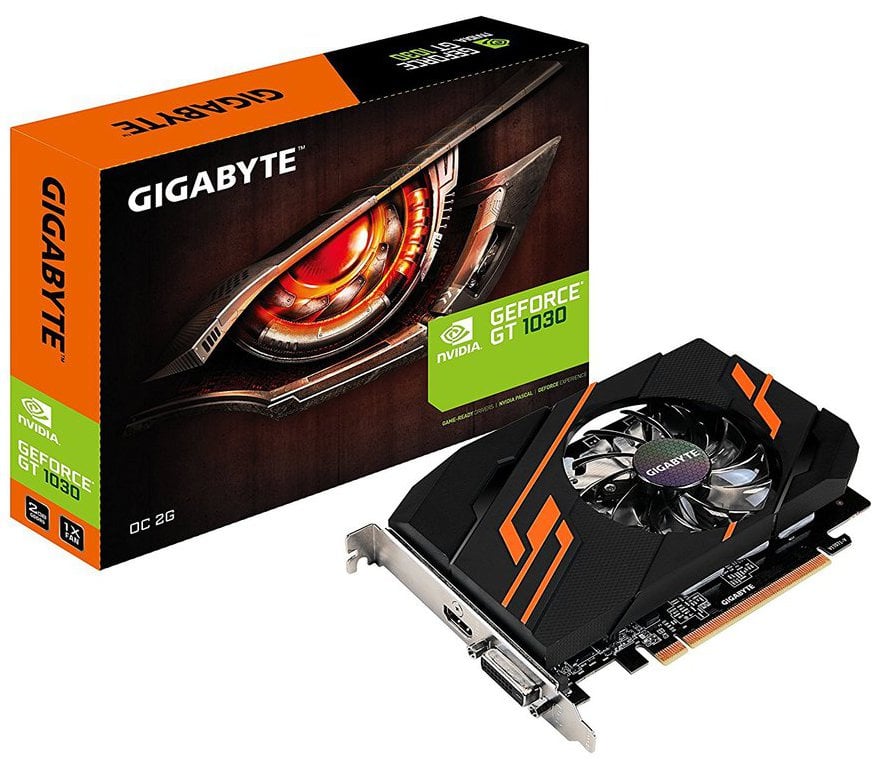
Editor’s Rating:
Performance Features
When AMD decided to lower the prices of their entry-level GPUs, Nvidia had to up their game with a card in the sub $100 range. Enter the GT1030 with 2GB GDDR5. It is vital that you pay attention to the specs since other graphics cards were introduced in March 2020 with 2GB GDDR4. This is memory bandwidth you do not want to be caught with whether you are a hardcore gamer or not.
This card is also based on Pascal architecture with low power consumption. It boasts 384 CUDA cores meaning it is useful for playing casually and not games that need serious performance. It has a base clock speed of 1227MHz and boost clock speed of 1468MHz. It manages more speeds than some other models so you can count on it for extensive playing.
Instead of a 128-bit bus, this GPU uses a 64-bit bus running at 6GHz. It is, therefore, more of a general use card that will help you watch high clarity videos that are crisp and smooth. A unique aspect of this card is that it uses only 30W. It does not require an extra power connector.
Cooling
The low power consumption indicates that this card is up to passive cooling. The temperature on this card never rises above 65C. It reaches its final working temperature in around 24 minutes. If it heats up faster than it is cooling, the GPU’s fans kick n and start working much more swiftly. For all your computing needs, you can count on it not to slow down your PC.
Overall
GeForce GT 1030 is for the casual player or if you have a computer that needs a good graphics card. It has its closest competitor; Radeon RX 550 comes close to this card’s performance, but we bet it can do better in gaming since it has over 500 CUDA cores.
- Best for general desktop computer use
- 2GB GDDR5
- Low TDP at 30W
- Super quiet fan
- Impressive 1227 and 1468 base and boost clock speeds
- It cannot be used for serious gaming
6. ViewMax GeForce GT 730 2GB GDDR5

Editor’s Rating:
Performance Features
If you have a very old card and are looking for a cheap graphics cards, the Vieemax GT730 may be for you. We are reviewing the better of the various variations of the GPU; GT 730 2GB GDDR5. It is not any good for gaming, so you better stick to watching movies and other regular computing jobs.
This card has a wider 128-bit bus, but this affects the frame rates and the clock speeds. Its base clock stands at 780MHz and while the boost clock is much better at 1048MHz. It delivers 2560 x 1600 pixels, and it supports DirectX 12. It comes with DVI, HDMI, and Display ports. You will connect your PC and watch your videos on a display of your choice.
GeForce GT 730 is based on the Fermi architecture which has 192 processor cores. It uses Nvidia adaptive Vsync technology that allows it to render faster frame rates. This gives you better, tear-free videos especially if you decide to throw in a few games.
Cooling
This card uses a passive cooling system. It draws a max power of 65W and Nvidia recommends using a 300W power supply. The heatsink and fan cooling system manages to keep the temperature down and run the system at a low noise level.
Overall
Without spending a fortune, the Viewmax GeForce GT 730 is a great value GPU. It has ideal frame rates for videos and only the lightest gaming. Its memory configuration speaks of a model you can depend on for everyday tasks.
- It has HDCP support
- Microsoft DirectX 12 compatible
- It has a 2560 x 1600p VGA Max resolution
- Nvidia Adaptive VSync technology
- Has DVI, HDMI, and display ports
- It is not ideal for playing games
Top 4 Best Cheap Graphics Cards Under $300
1. EVGA GeForce GTX 1060 6GB GDDR5

Editor’s Rating:
Performance Features
They call it small and mighty for a good reason. EVGA GeForce GTX 1060 is built around Pascal architecture with a new Nvidia chip; GP106. As such, it still keeps the 16nm to deliver similar transistors cramming as that of pricier GPUs without increasing its temperature and power needs.
This card is suitable for gaming at 1080p with the frame rates high. It can still manage a higher resolution up to 1440p, but the frame rates are affected. This means scaling down the settings when you want fast and fluid gaming. It clocks higher at 1507MHz base clock speeds and 1708MHz boost clock. The card has a 192-memory bit memory bus. It is suitable for most gaming needs, but do not expect the similar performance with a VR headset.
EVGA GeForce GTX 1060 is compatible with Microsoft DirectX 12, but it cannot run multiple mainstream graphics cards. For high frame rates and 4K gaming, you will have to go for a pricier GPU. But because it has 1280 CUDA cores, it can perform better than the GTX 960 and is at par with GTX 1070.
Its 6GB GDDR5 has the right size for playing modern games at full HD resolutions. With 8Gbits/secs, this card is the standard for GDDR5 memory.
Cooling
This card has 120W power consumption. EVGA brings in their innovative and award-winning cooling design to the picture. It has ACX coolers that consist of double ball bearings and swept fan blades. It also has a heat pipe that does most of the work of heat dissipation.
Verdict
As a gaming fan, you will need a GPU that can handle your titles like a pro. That is what the EVGA GeForce GTX 1060 is all about. It spells performance using its Pascal architecture and advanced cooling to ensure nothing pulls you back; not the resolution or the speed.
- Smaller than other GTX cards
- It uses energy efficient GP
- It has DVI, HDMI, and three display ports
- 1280 CUDA Cores
- It runs quietly
- Offers 1080p and 1440p gaming
- It does not support SLI
2. XFX Radeon RX 580 GTS XXX Edition 8GB GDDR5

Editor’s Rating:
Performance Features
AMD refers to this card as a Polaris Refreshed GPU. It simply means that the card has an extended lifespan and faster frame rates compared to its other Polaris based cousins. Like GTX 1060, this card has excellent full HD and 1440p gaming performance. It is a favorable pick if you want to upgrade from the RX 480.
This card has a 1366MHz base clock and 1386MHz boost clock. It is right where you want when building a high-performance rig that will not cost an arm and a leg. This GPU gives you 8GB of GDRR5 and 2304 stream processors. It has 256-memory bandwidth and 144 texture units.
This card uses AMD’s FreeSync technology to deliver stutter and tear-free gaming. Not to mention it offers up to 6.17 teraflops which translates to better gaming performance than RX480. We like that it is VR ready featuring AMD Liquid VR technology and cooler VR temperatures to ensure your system does not experience any hitches.
Cooling
We have seen some remarkable differences in this card including the Radeon Chill. It is a mechanism that reduces the internal temperatures, power consumption, and noise levels. When you are not using your PC, the frame rates are reduced, the fans stop spinning, and the frame rates are brought down to save on the power.
Verdict
XFX Radeon RX 580 GTS XXX will set you back close to our $300 range. Its features come almost similar to the RX480 except for the 8GB of DDR5 and Radeon Chill. It is also VR ready, and it utilizes FreeSync technology to eliminate gaming snags of choppy images. It is an ideal pick when you want a cooler and quieter gaming experience.
- 8GB GDDR5 video memory
- LiquidVR technology for stutter-free gaming
- 14nm Polaris 10GPU
- Supports DirectX 12 and Microsoft Windows
- Can play both 1080p and 1440p resolutions
- It cannot fit in a mini case
3. ASUS Dual-Fan GeForce GTX 1060OC Edition

Editor’s Rating:
Performance Features
If you want to pair an ASUS motherboard with the right graphics cards, then you will want to consider this particular GPU. It matches perfectly with ASUS X99-A II motherboards and is ready for Windows 10. It is also compatible with DirectX 12.
Choosing this card is all a matter of brand and if you don’t mind paying a little extra for the high-performance Pascal architecture. The card sees significant improvements needed for playing the AAA games. It boasts a base clock of 1569MHz and a turbo clock of 1785MHz. With its varying modes, you can have different clock speeds for your specific activity.
To enhance efficiency, this graphics card has utilized Super Power Alloy II to reduce power loss. The result is lower thermal temperatures which contribute to smooth loading speeds. This card is also VR ready. It comes with two HDMI ports such that you can connect your display and the VR headset at the same time. It exempts you from swapping cables now and then.
Apart from adjusting the clock speeds, you can also customize the fan speeds and voltage. It allows you to tweak the specs to match your level from standard to advanced levels. It gives you the leeway of learning how to use the graphics to favor your game and achieve complete control on a sophisticated level.
Cooling
Perhaps the most notable feature of the ASUS GeForce GTX 1060 is the wing-blade design of the fans. It is at the center of the cooling system enabling maximum airflow to improve static pressure by over 105%. What you get is a card that operates at 3x quieter volumes than if you were using a reference cooler.
Verdict
This card is all about having the ideal card to pair with an ASUS X99-A II motherboard or equivalent. It delivers superior gaming performance with support for Virtual Reality and in-game screenshots. It can sync with G-Sync monitors enabling you to experience stutter-free games.
- Gamecaster GPU Boost 3.0
- Wing-blade fan design
- Virtual Reality ports
- Supports Nvidia Ansel for capturing in-game screenshots
- It has GPU Tweak II with Xplit
- It cannot run in SLI
4. EVGA GeForce GTX 1060 3GB GDDR5

Editor’s Rating:
Performance Features
Nvidia figured that a 3GB card will still give you playable performance. It is estimated to be less than 10%, but it still pushes 1080p like any other pricier GPU. This model is ideal for both QHD and FHD gaming.
Apart from halving the memory, this card has also reduced the CUDA cores to 1152.
You will notice that it is also based on Pascal architecture which means that it comes with all the advanced features of the 6GB GDDR5 version. This includes using ultra-fast FinFET and high bandwidth for improved gaming performance. The card is VR ready, and with its VRWorks technologies, you can engage in an immersive viewing experience.
More importantly, this card integrates 4th Gen delta compression which renders all your images and videos with superior accuracy while it eases memory demands. Its boost topping falls just below 1.9GHz so unless you are playing the most graphics-intense games, you will not notice the 5% performance difference.
Cooling
This card uses EVGA ACX coolers to bring the temperatures of this card down. It has a dual-fan setup that manages its 120W TDP. The card draws its power from a 6-pin power connector. It comes with a straight heat pipe and an optimally designed heat sink with fin blades.
Verdict
Play most of your favorite competitive games on a budget with the EVGA GeForce GTX 1060. It falls through with high-performance features like great frame rates and resolution. It is probably the best entry-level card that you won’t need a fortune to acquire.
- Built around Pascal architecture
- Draws only 120W power
- Requires minimal cooling
- Compact size saves on space
- Has HDMI 2.0, DVI, and display ports
- Can reach boost clock speeds of up to 1708MHz
- It does not have an SLI connector

