The best cheap SSDs under $50 is impressive. They are as fast as more expensive SSDs and most of them replace sluggish hard drives to offer an immediate boost in boot-up speed and program launch. But an SSD is also valuable when it comes to durability. Since there are no moving parts to worry about, an SSD can create one of the best-performing environments for all modern laptops. With some modifications, an SSD can also be installed on a desktop computer.
Contents
- Features to Consider in Good SSDs
- Best Cheap SSDs 2025 (Under $50)
- 1. Crucial MX500 250GB 3D NAND SATA 2.5 SSD
- 2. WD Blue 3D NAND 250GB PC SSD
- 3. Kingston A400 SSD 480GB SATA 3 2.5” Solid State Drive
- 4. SanDisk SSD PLUS 240GB Internal SSD
- 5. Silicon Power 512GB SSD
- 6. Inland Professional 120GB SSD 3D NAND SATA III
- 7. Crucial BX500 240GB 3D NAND SATA 2.5-Inch Internal SSD
- 8. Toshiba OCZ TR200 Series 2.5″ SATA III 240GB SSD
- 9. Western Digital Green 2.5″ 120GB SATA3 SSD
- 10. HP S700 Pro 2.5″ 128GB SATA III 3D TLC SSD
Features to Consider in Good SSDs
Even when shopping on a budget, a good SSD should come with a few characteristics to place it above the average. From storage capacity to writing speeds, there are a few areas that make the difference between a good SSD and the best SSD.
Storage Capacity
Storage capacity varies considerably from SSD to SSD. From a minimum of 12GB, SSDs can come with 240GB, 480GB and even 960GB with SATA compatibility. This means they transform old laptops into faster machines and at the same time, they can store more information.
Writing Speed
The writing and reading speeds of an SSD are crucial. Some of the best SSDs now enjoy a reading speed of around 560Mb and a writing speed of 530Mb. With large files, this can make the difference. Those dealing with photographs or videos know how important these numbers really are.
Warranty
An SSD is one of the computer parts which are known for their higher durability. A warranty for only 2 years is considered short for an SSD. Many of the best products on the market are covered for up to 5 years. They can even come with other benefits, such as supporting cloning software when transferring data from an old hard drive or from another SSD. Here are the best cheap SSDs under $50 for speed, storage, and durability.
Best Cheap SSDs 2025 (Under $50)
1. Crucial MX500 250GB 3D NAND SATA 2.5 SSD

Editor’s Rating:
Design features
Not many would think that the Crucial MX500 is as good as it really is. But the SSD is one of the leading options for such a low price. It is right within the budget with its 250GB version. Apart from writing speed and warranty, it also features impressive 3D NAND technology.
In case of a power outage, the drive automatically saves the data which is underuse in various programs. Writing or editing will become easier and safer as a result. Read speeds on the drive reach up to 560Mb. Write speeds of the drive sit at 510Mb. In terms of speed performance, the SSD is comparable to some of the more expensive alternatives and many SSDs are actually at least twice as expensive.
Convenient features
Integrating high-speed flash memory, the SSD is a great upgrade for some of the older hard drives used in notebooks and laptops. It doesn’t feature moving parts which means it remains cooler when another struggle. At the same time, the SSD is faster, up to 10 times faster when making such an upgrade.
But even coming from another SSD proves to be a good idea. With its 5-year warranty, the flash drive is among the truly backed products made to last. However, when it comes to the most convenient features, it is the auto-save function which is most rewarding. Power losses can occur at any moment and having this data saved before complete power outs are crucial.
There are not many drawbacks to the drive. Its packaging is not the most inspiring, but then its low price has to be based on some limitations. However, compared to other SSDs, its packaging is similar and it does the job, with its simple plastic case.
Verdict
This fast SSD will save all data in case of a power outage and it will fit all SAT laptops.
- Backed by a 5-year warranty
- Read speeds of 560Mb
- Write speeds of 510Mb
- Award-winning design
- Cloning old drives requires extra gear
2. WD Blue 3D NAND 250GB PC SSD
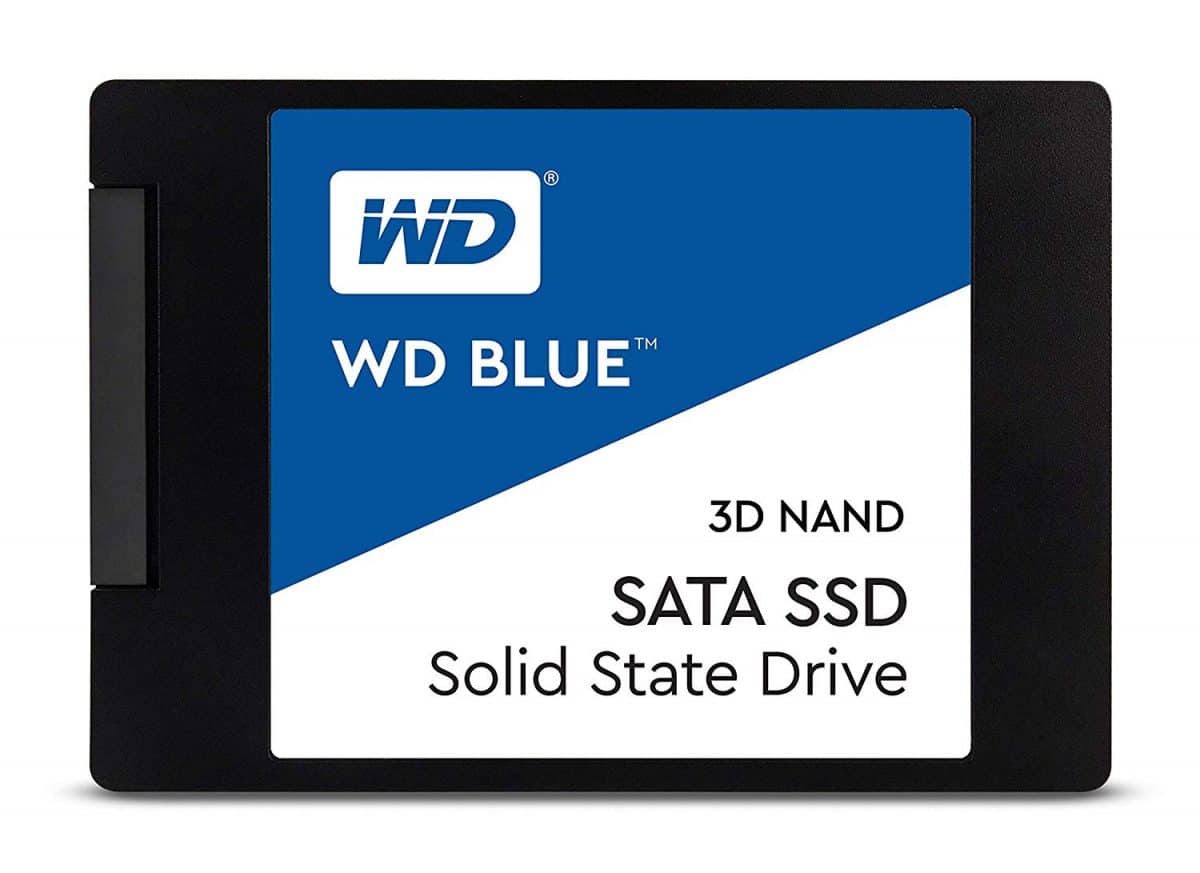
Editor’s Rating:
Design features
Western Digital has continuously been one of the big players in the hard drive and SSD world. Its current SSD is among the fastest options to consider. Given its low price, it becomes one of the few true options users on a budget have.
At its lowest storage space of 250Gb, the SSD fits the budget of those seeking a cheap product. However, it comes with all the features such as the reading speed of its larger 4TB brother. Apart from its SATA 3 compatibility, the cheap SSD also comes with other interesting benefits. For example, it features 3D NAND technology.
Its design also goes beyond the figures on paper. For example, its construction allows the SSD to actually be the most durable option in the industry. For this purpose, Western Digital has tested it with a life expectancy of up to 1.7 million hours or 500 terabytes of written data. This long life is what recommends it for some of the most demanding applications of the moment.
Convenient features
Not everybody needs a fast SSD or a solution which lasts millions of hours. However, those dealing with certain demanding software might be looking towards such a solution. Editing software from the Adobe Suite, video processing and even gaming requires an SSD which can handle a large amount of data being written and re-written on a constant basis.
This long-term perspective is also met with two interesting Western Digital policies. First, there is a 5-year warranty which is offered for the drive. Secondly, there’s a reduced power consumption with up to 25% compared to the previous generation of WD SSDs. This is why these drives are a good investment in terms of reduced environmental impact.
WD software is also included in the pack. Users have the ability to monitor the status of the drive through the software. At the same time, the official software is also usable when cloning hard drives or SSDs, which means no data is lost when upgrading to the WD SSD.
Verdict
The WD SSD is recommended for long-term use and is perfect for home laptops or for work laptops which need good responsiveness.
- Suitable for demanding software
- Unmatched tested durability
- Covered by a long 5-year warranty
- Suitable for drive cloning
- Official software needs an update
3. Kingston A400 SSD 480GB SATA 3 2.5” Solid State Drive

Editor’s Rating:
Design features
Kingston is now a name which is instantly recognized in the SSD world. From gamers who are doing everything to upgrade their gaming systems to students who simply need an SSD to replace their fragile hard drives, Kingston already enjoys good levels of trust.
As with most SSDs, Kingston also offers its drive in various storage capacities. Within the budget, users can choose any of the 120GB, 240GB or 480GB. A 960GB version is also available and mainly suitable for those with a higher budget dealing with larger files.
Having a slimmer profile, the SSD fits those thin laptops which look great and which are used for travel purposes. At the same time, many of the modern laptops are already made with a thin profile so the SSD can replace their drives at any moment.
Convenient features
The SSD is not the fastest in its class, but it has a comparable performance with some of the SSDs seen above. In fact, the average user will not be able to tell apart and speed differences. On paper, the speed looks like this – 500Mb read speed and 450Mb write speed.
Another possible use of the SSD is with desktop computers. The drives can be installed in offices, in call centers or even used by programmers. The usability of the drive is actually perfect for these types of mixed uses where the user needs the occasional speedy response for demanding software as well as a good permanent performance with an operation of at least 8 hours per day as there are no overheating problems to worry about.
The vibration resistance has also been one of the strong areas where Kingston is better than most competitors. Those traveling with their laptops on a daily basis, such as students, can take full advantage of this durability characteristic.
Verdict
While it’s not the fastest in its class, the SSD is known to be reliable, even when used for commercial purposes.
- Goof vibration performance
- Fast-enough for home and office use
- Fits thin laptops
- Compatible with SATA 3
- Could include a SATA cable
4. SanDisk SSD PLUS 240GB Internal SSD
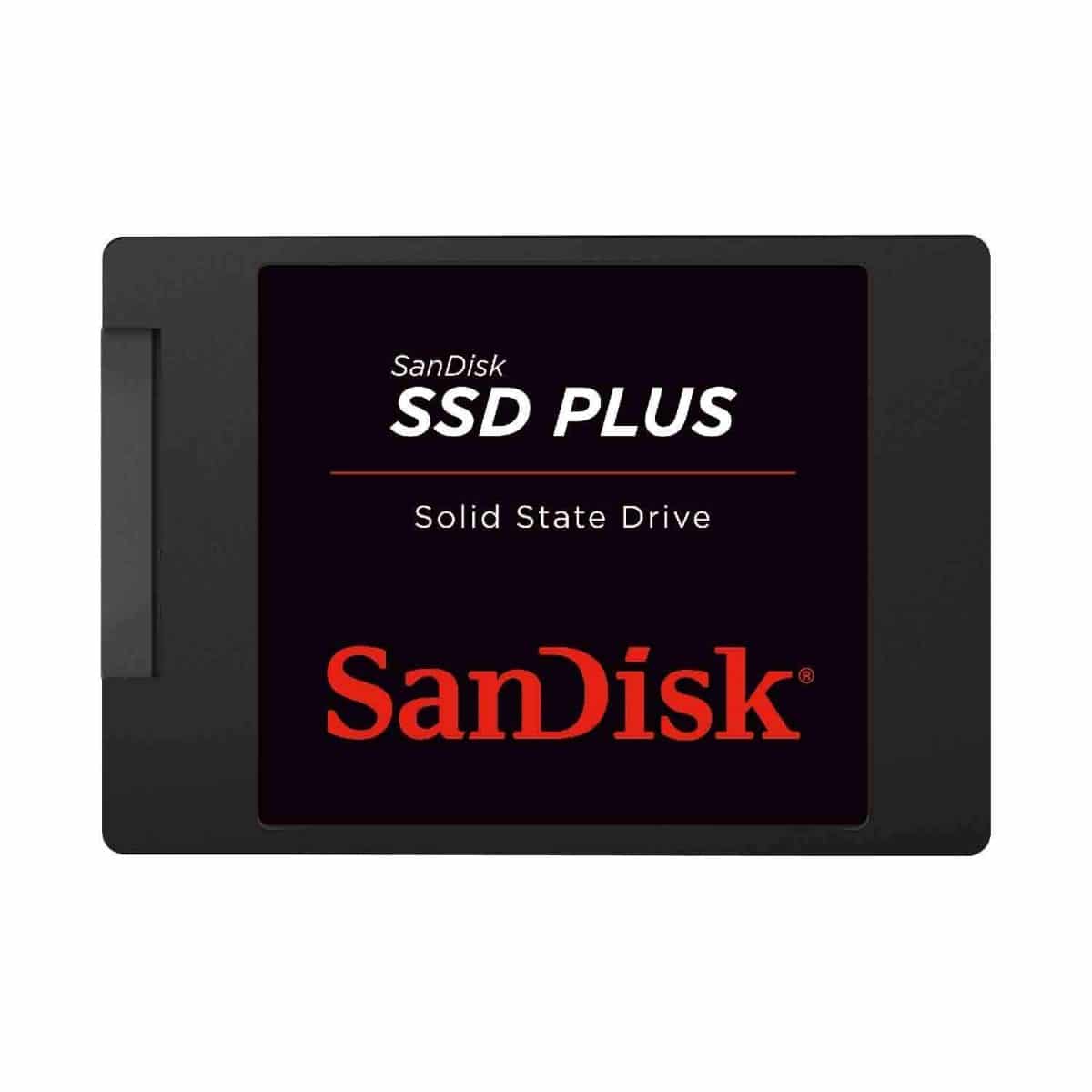
Editor’s Rating:
Design features
Apart from the slower writing speed, the SSD is one of the best in its industry. SanDisk makes some of the most durable drives and the SSD is no exception. Those on a budget can pick its 240GB version. While this is not the highest storage capacity, it is enough to notice a considerable performance improvement compared to optical hard drives.
Its design doesn’t tell anything about its durability. However, the SanDisk SSD is actually made to handle vibrations with ease. This is why it can be considered by those who do not only use their laptops as a desktop computer. For traveling purposes, taking the laptop to classes, to work or to grab a coffee, the SSD is among the best options. It is only natural to have a few mild shocks when taking a laptop everywhere.
Convenient features
The speed of the SSD is somewhat split. Its read speed is very fast, at 550Mb. However, its write speed is slightly slower at 440Mb/s. This is why it can come short in a few benchmark tests. However, the SSD is capable for most users and its writing speed should not be an impediment.
There is no noticeable difference in speed performance when coming from another SanDisk SSD. However, making a change from the classic 5400 RPM hard drive comes with considerable speed improvements.
However, all of these speed tests are actually subjective as they should be performed under different conditions. Different software has different speeds and different degrees of free data can also impact the overall speed of the SSD. Even in these conditions, SanDisk knows the SSD is ideal for gaming and graphics, as it handles most current software well. Those seeking to use it at a professional level, such as for videography can spend a bit more to choose its well-rounded 1TB option.
Verdict
Resistant to shocks, the SSD performs at a good level for the home user for general software use.
- Perfect for the home user
- Vibration-protected design
- Great upgrade from hard drives
- Balanced performance
- Slightly slower write speed
5. Silicon Power 512GB SSD

Editor’s Rating:
Design features
The SSD is slim. At its 7mm, it is one of the first options for those seeking a drive for their ultra-slim notebooks. The likes of Asus and HP can benefit from such a slim profile. But the SSD also fits other types of SATA laptops, making it a versatile solution regardless of the laptop’s thickness.
Its power consumption is considered low by current standards. But its physical design also makes it a drive which can handle vibrations. This is why the inexpensive drive can be used by students or by anyone traveling with an ultra-book frequently.
Performance tests and diagnostics can also be seen in real-time. This is why the SSD can use the official SP Toolbox to see this data in real-time. Those who are into specific data can also make the most of the wear out count function of the software, apart from the performance test functionality.
Convenient features
There are a few user-run tests on the SSD in various use conditions. All of them place the drive alongside some of the fastest options to consider. For example, read speed generally varies from 515 to 516Mb while the write speed varies from 466 to 477. It is not the fastest drive, but it is within the budget and only a few Mb slower than some alternatives from leading brands.
Made with ECC, Raid, and Trim technologies, the drive can also handle larger files. This can be anything from DVD-quality movies to games which are now installed from multiple DVDs. The slightly slower writing speed should not be an issue even with these files.
Verdict
The vibration-proven SSD scores highly in reading speed tests, making it one of the few 512GB options within the budget.
- High storage capacity
- Vibration-proven performance
- Handles large files
- Fits ultra-books
- Short warranty period
6. Inland Professional 120GB SSD 3D NAND SATA III
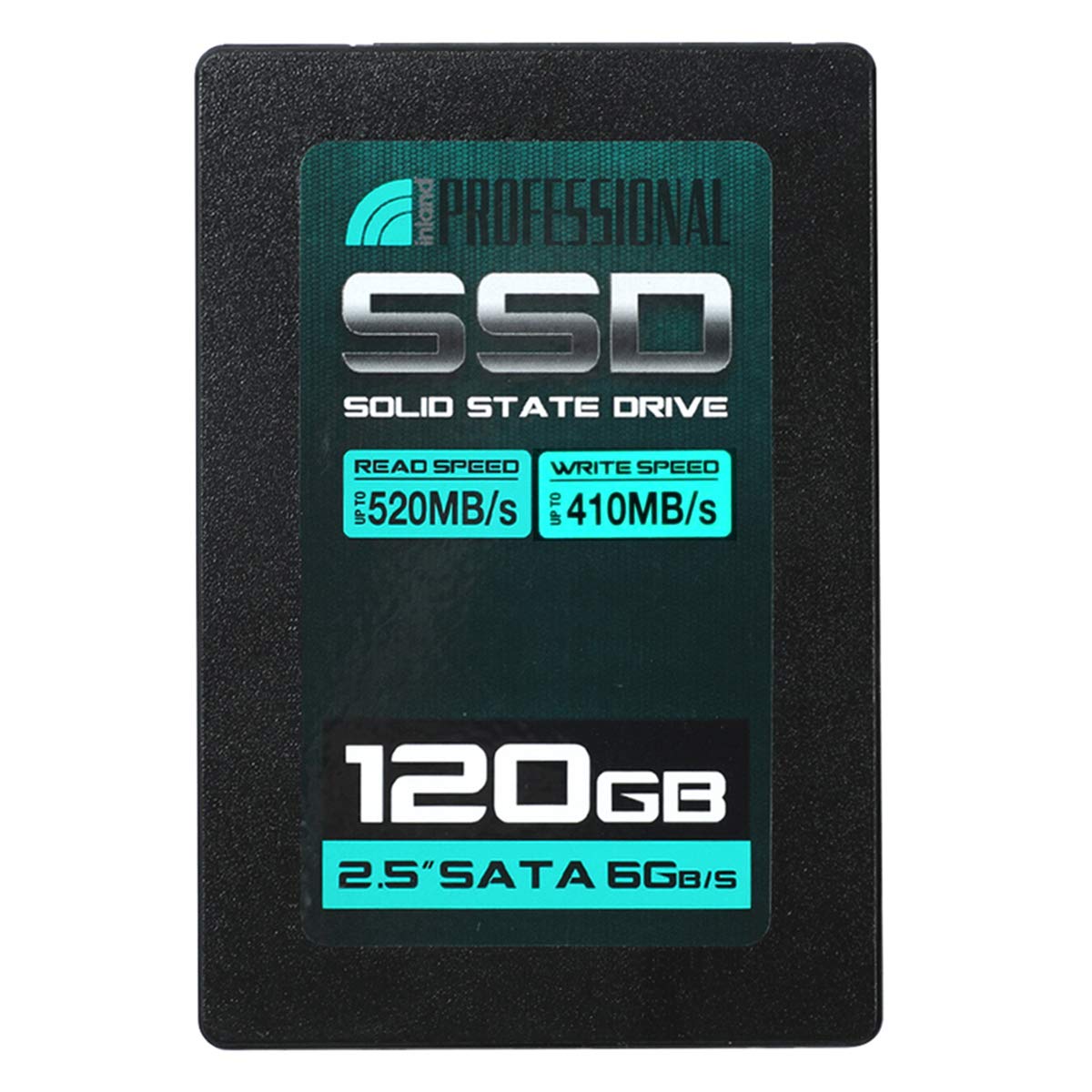
Editor’s Rating:
Design features
The design of the SSD allows it to be installed in laptops and PCs. It also works in servers. With its 7mm thickness, it even fits ultra-books. Like all SSDs, it works without any noise. Those upgrading from a traditional hard drive will have the surprise of noticing no noise, regardless of the hours the drive works continuously. At the same time, there are no overheating problems with the solid-state drive. As a result, it could be a potential winner when it comes to long hours of use with low temperatures, perfect even for heavy PC use during the summer months.
There are no vibrations to worry about neither. Most users have the freedom to see that these vibrations which are specific to hard drives are now gone. As a result, the SSD is more durable and it can bring an old laptop back to life.
Convenient features
Without any moving parts, the risk of bad sectors is almost eliminated, unlike classic hard drives. This is why there is a reduced chance of data loss. It can also be one of the inexpensive server drives for this reason. However, a solid backup should be in place, as with all SSDs.
When it comes to tested durability, it sits close to its Western Digital rival. The SSD is tested and expected to last up to 1.5M hours. This would also recommend it for use either in server or in offices, where the drive would have to work for more hours than at home.
The read speed of the 120GB version sits at 520Mb/s. The write speed is slightly slower, at 410Mb/s. Those seeking a faster write speed of around 470Mb/s will need to purchase the 2TB version of the SSD.
Verdict
Suitable for long term use, the SSD would work great servers, PCs at the office as well as on personal ultra-books.
- Available in various storage capacities
- No vibration and overheating
- Suitable for ultra-books
- Can be installed on servers
- Slow write speed
7. Crucial BX500 240GB 3D NAND SATA 2.5-Inch Internal SSD
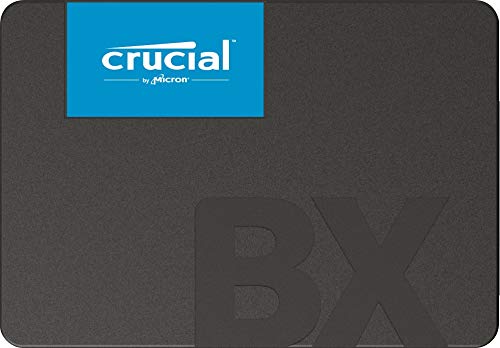
Editor’s Rating:
Design features
Ready to offer instant boot results, the SSD is a recommended option to improve operating system load speeds. It works for both Windows and Linux operating systems and it is also instantly recognized by the Bios.
Since all files load quicker, the cheap SSD is a top choice in the way to bringing an old laptop back to life. Those who own a PC can also consider the design for everyday use and the installation process could not be any easier. With the help of the 3D NAND technology, it is on par with some of the best in this class.
Those working on projects such as restoring an old laptop also know that battery life can drain quicker in time. This is why the power-saving performance of the SSD is suitable for these types of projects. This is due to the fact that it saves up to 45% of the energy used by an alternative hard drive.
Convenient features
Those undergoing an upgrade will also notice considerable speed improvements. It is estimated that the SSD is 3 times faster than its hard disk alternatives. This makes it a valuable choice when seeking a better user experience. It can also mean users can access more demanding software and use the computer for other purposes not only for web browsing or typing.
When it comes to durability, it is expected to see the drive perform constantly for years. Its 3-year warranty is about the average offering for this price range and it can be a good indication of its reliability, even if it is one of the cheapest options of the affordable SSD class.
When it comes to migrating data, things can precipitate in the case for many users afraid of losing all data from an old hard drive. However, Crucial offers basic tools which allow effortless data transfer which makes it a top tool for the ultimate stress-free upgrade.
Verdict
Highly affordable, the SSD is backed by good responsiveness, perfect for any PC upgrade.
- Based on 3D NAND technology
- 3 times faster than a hard drive
- Covered by a 3-year warranty
- Improves laptop battery life
- No extended warranty option
8. Toshiba OCZ TR200 Series 2.5″ SATA III 240GB SSD
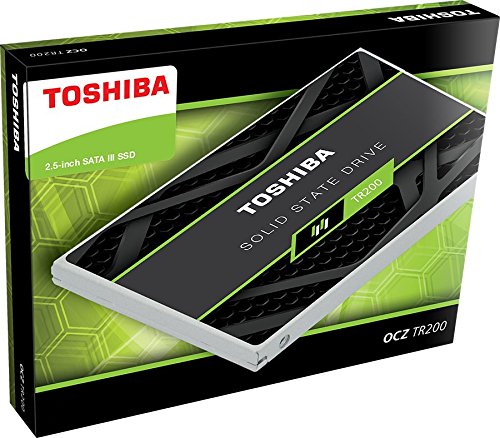
Editor’s Rating:
Design features
Made with the latest Toshiba technologies, the SSD is one of the most durable solutions in is class. It offers a considerable speed boost over most other cheap SSDs. This is why most are pleasantly surprised to find its 555Mb read and 540Mb write speeds.
Again, this might not be too much for the average user who is not able to tell the difference. But with demanding software, the extra speed allows the drive to be considered among the best solutions. It is why it works great for editing software as well as for gaming.
While the extra speed certainly recommends the drive for these demanding use situations, it is also a considerable solution for fast daily use with a personal laptop. Given its low price, the drive is not only limited to use in a professional environment.
Convenient features
Within the budget, users can purchase the 240GB version of the drive. This allows it to be a solution for students and the home user without any type of special needs with large files and multiple demanding games.
But it is also a good SSD for the user on the go. Since it handles shocks better than a hard drive, it is great for traveling users. At the same time, the SSD is among the designs which can fit ultra-books. Having a responsive drive even in such compact computers can be valuable for those seeking extra mobility without downgrading to a tablet.
Verdict
Made with the 3D BiCS technology, the flash memory is among the fastest performers on a budget.
- Impressive 555Mb read speed
- Top 540Mb write speed
- Slim profile suits ultra-books
- Low energy consumption
- Slower with large files
9. Western Digital Green 2.5″ 120GB SATA3 SSD
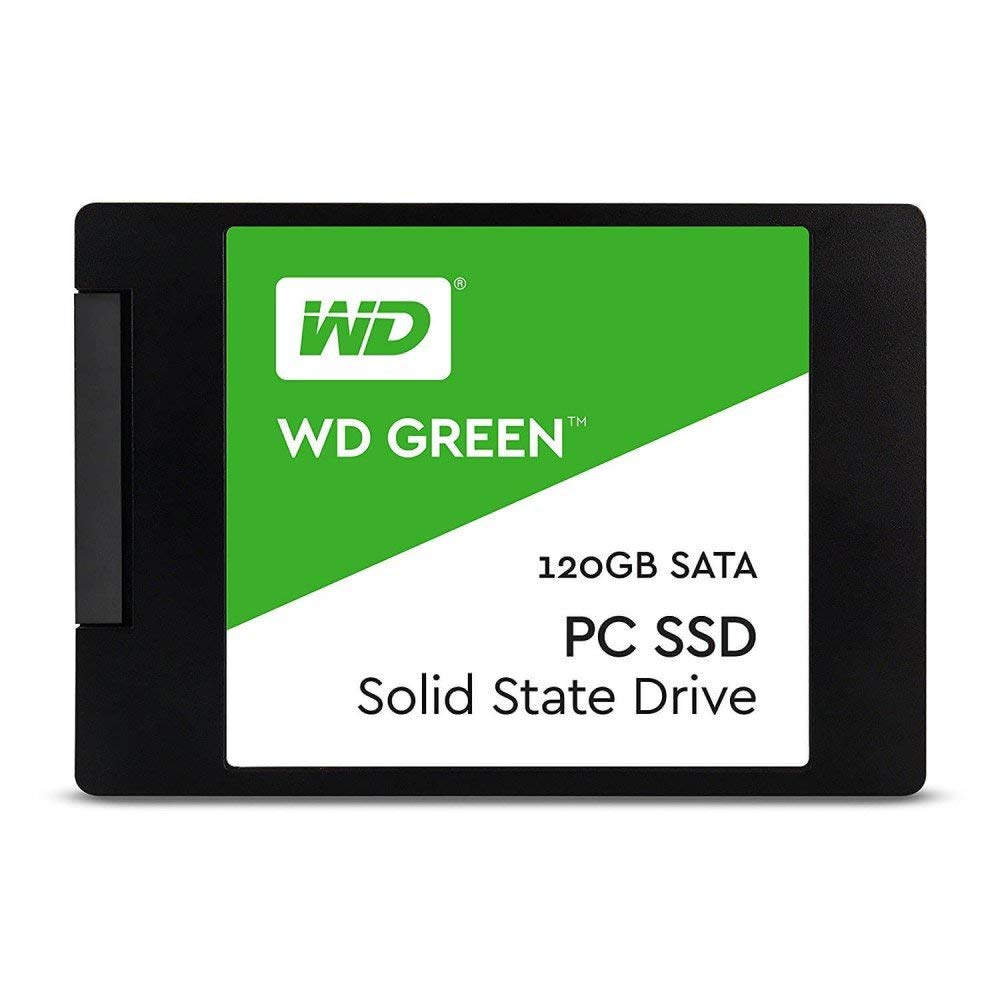
Editor’s Rating:
Design features
The SSD is designed to fit all laptops. Due to its 7mm thickness, it immediately fits ultra-books as well. For most users, it is one of the best solutions when it comes to the better overall laptop experience. Since it is specifically designed for low power consumption, it works wonders on laptops, even if it can work just as well on desktops. Those who have to maximize laptop battery life can consider it among the best solutions at the moment.
Convenient features
With transfer speeds of up to 540Mb/s, the drive is not slow. Even if it is marginally better in power consumption, it does not come with any type of performance slow down. As a result, the small 120GB drive is suitable for ultra-books and all laptops used for web browsing and typing. Students will find it particularly useful.
Verdict
With a bit more power, a laptop can gain speed and independence using the Western Digital Green SSD.
- 7mm thickness
- Suitable for high-speed data transfer
- Better power-saving results
- Suitable for office laptops
- Not best for gaming
10. HP S700 Pro 2.5″ 128GB SATA III 3D TLC SSD
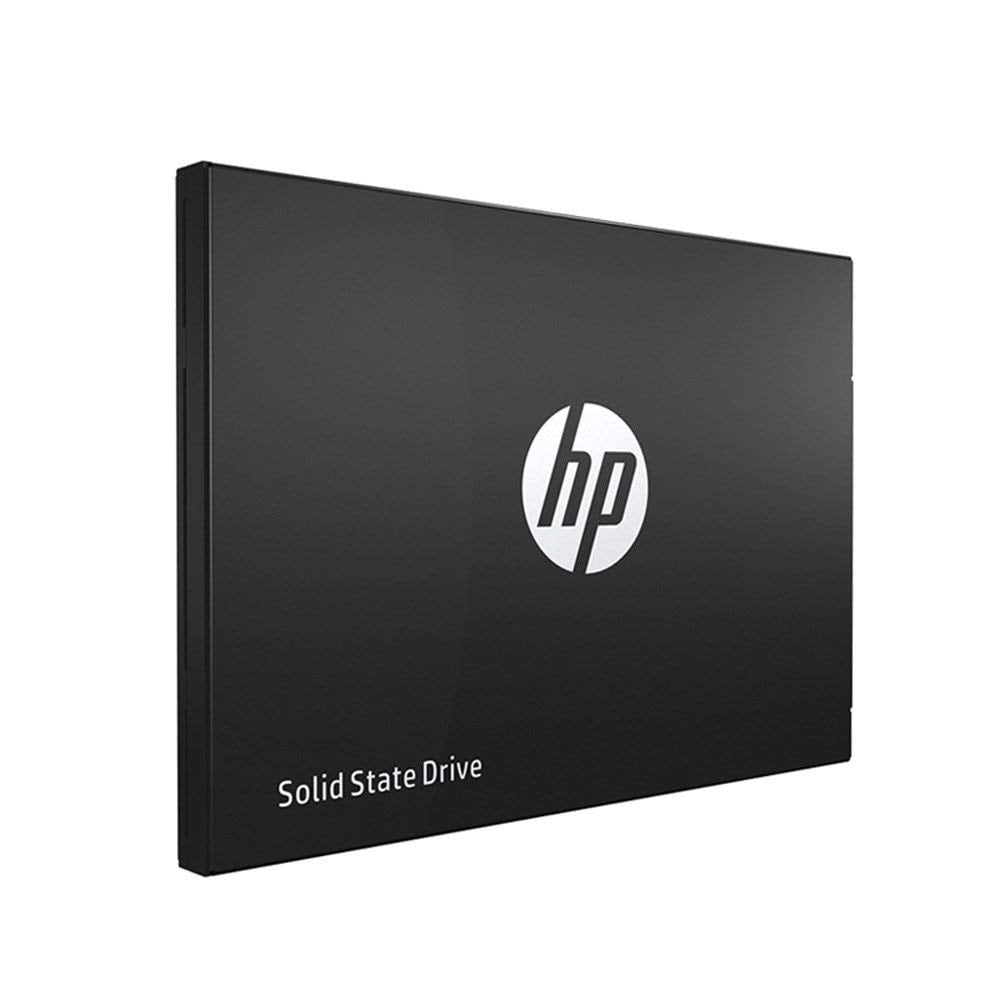
Editor’s Rating:
Design features
Ideal for small laptops, the 128GB SSD is fast and affordable. It is among the best solutions when it comes to affordability. Considerably cheaper than its rivals, the SSD is suitable for students or for those who want to upgrade old laptops on a budget. It is known that an SSD upgrade forms a hard drive is one of the most affordable methods of improving a laptop’s performance.
Convenient features
With data reading speed of 560Mb/s, the drive is on top for speed of accessing data. This is why it offers a fast operating system boot as well as instant database access. Having to deal with large Excel sheets becomes easier as a result.
This high speed and low storage recommend it for office use. But it also works well for any type of ultra-book which has users on the go. Without spending too much time loading files and software, the SSD outshines most competitors in the price range. It’s just a shame its writing speed can’t match the read performance.
Verdict
Perfect for small laptops, the cheap SSD is one of the fastest 7mm performers.
- 560Mb/s read speed
- Designed to save power
- No noise performance
- Plug-and-play design
- Low storage capacity at 128GB

