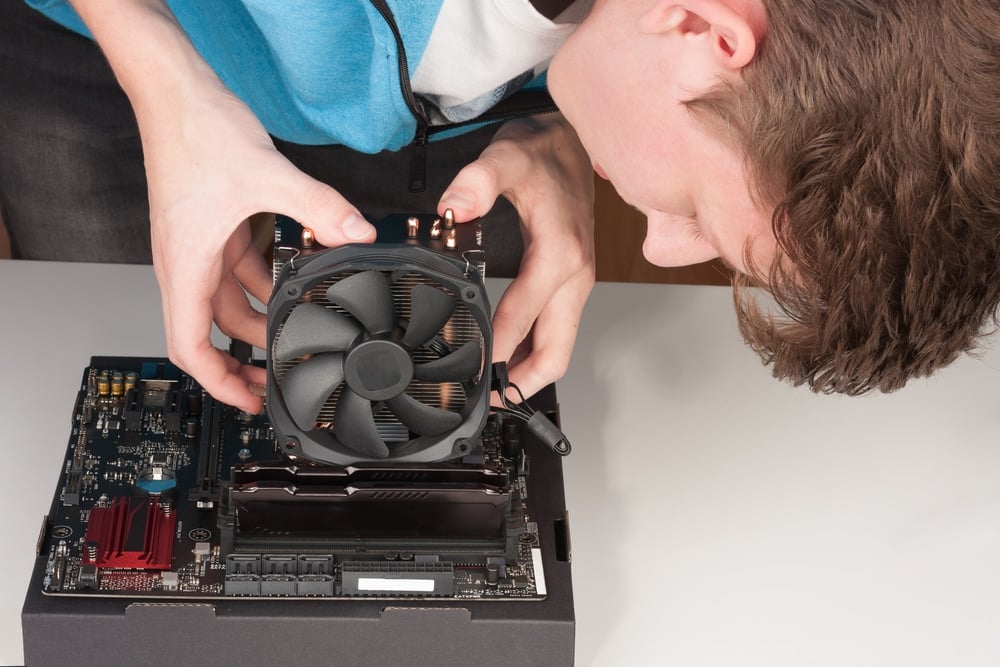If you want your CPU to perform to its full capacity, you’ll need to keep it cool. Modern CPUs create lots of heat when working. Unfortunately, excessive heat is bad for electronics and can cause your CPU to slow down, crash, or even burn out in the long run. This is why when building a new computer or upgrading an existing PC, it is important to use a CPU cooler in order to ensure your processor is protected.
Thankfully, CPU coolers do not have to be expensive, and there are several models that do a great job keeping your CPU frosty cool while running for under $100. To help you find a great deal on your next CPU cooler, we compiled a list of our favorite CPU coolers available for 2025.
Choosing Your CPU Cooler
If you are building a PC on a budget, your object should be to buy a CPU cooler that is powerful enough to keep your processor safe and running quickly without spending money that could go towards upgrading a different component. Here are some things you should consider before you begin shopping.
- Size of PC Case: Especially if space is limited in your build, you will want to pay careful attention to the size of your cooling system. You may discover that you can automatically eliminate some CPU coolers you are considering simply because they will not fit in your computer.
- Type of Processor Socket: The CPU cooler mounts directly to the bracket that holds your computer’s processor in place and should be attached with thermal paste. Many of the coolers on our list are universal and fit Intel and AMD CPUs of all types. However, some only fit correctly on specific brands or models.
- Type of CPU Cooler: There are two ways that the CPU coolers listed below get the job done, sing liquid or air. Traditional CPU coolers use a fan to circulate air onto a CPU. A liquid cooling system uses water or another liquid to cool the CPU. Because the liquid creates a much more efficient heat transfer, liquid cooling systems tend to be more effective and quieter. Liquid cooling is more expensive than air cooling, but recent advances have led to liquid CPU coolers becoming much more affordable. You can even pick up an all-in-one liquid cooling system for under $50.
Picking the Best CPU Coolers
With so many similar options to choose from, picking the top cheap CPU coolers for 2025 was not a simple task. Here is what we considered while reviewing each option.
- Design: A well-designed CPU cooler is easy to install, provides enough power to get the job done, and takes up a minimal amount of space in your PC case. Also, it doesn’t hurt to have lighting or other design features that make your PC look really cool.
- Performance: The most important part of reviewing a CPU cooler is figuring out how well it gets the job done. The cooler your processor runs, the smoother your PC will run as well.
- Noise Level: A noisy computer can ruin the vibe in a room. We give the edge to CPU coolers that do their job as quietly as possible.
- Control: Especially for power users looking to overclock their processor, having total control over the speed of the CPU fan is a big help.
Now that you have an idea what to look for, here are the best cheap CPU coolers to buy for your PC in 2025.
Best Cheap CPU Coolers Under $50
When you are on a limited budget, you can still benefit from a great cooler made for lower running CPU temperatures.
1. Best CPU Cooler Under $50: Cooler Master Hyper LED CPU Cooler

Editor’s Rating:
Specifications
Compatible Intel CPU Sockets: LGA 2011, 1366, 1151, 1150, 1155, 1156
Compatible AMD CPU Sockets: FM2+, FM2, FM1, AM3+, AM3, AM2+, AM2, AM1, AM4
Fan Speed: 600 – 2,000 RPM (PWM) ± 10%
Noise Level: 9 – 36 dBA
Design
The dimensions of the Cooler Master Hyper LED is 4.7 x 4.7 inches, which accommodates most PCs. It is designed to optimize for performance. The system alternates active cooling power with passive cooling. There are four pipes built with direct contact, which are designed to accelerate surface-to-surface thermal transfer. This reliable solution does not require an energy source to cool.
Convenience
The Cooler Master Hyper LED CPU Cooler has a patented design. It is recommended for users who want a good cooler, but also take pride in unique products. The fan of the cooler is also different from your typical product in the price range. It has been made with unique wave-shaped blades which produce improved airflow.
The outstanding fan design can reduce the running temperature 25 degrees lower than the ambient temperature. These are outstanding tangible results. Furthermore, it can adapt to another 120 mm attached cooler for even more sophisticated games or software.
Your purchase won’t come with any thermal paste, so you’ll need to buy that separately.
Verdict
The Cooler Master Hyper LED CPU Cooler is one of the best on the market for the price paid considering the innovative pipe design and patented blade technology.
- Unique 4-pipe cooling design
- Outstanding airflow
- Compatible with another 120 mm cooler
- Produced by reliable manufacturer
- Thermal paste not included with purchase
2. Cooler Master MasterAir G100M

Editor’s Rating:
Specifications
Compatible Intel CPU Sockets: LGA2066, LGA2011 v3, LGA2011, LGA1151, LGA1150, LGA1156, LGA1155, LGA1366
Compatible AMD CPU Sockets: AM4, AM3+, AM3, AM2+, AM2, FM2+, FM2, FM1
Fan Speed: 22.63 CFM
Noise Level: 30.0 dB
Design
The Cooler Master MasterAir G100M is produced with one of the most complex designs given its price range. The cooler is impressive with its heat column technology. However, if you prefer heat pipes you can select from versions with two, four, five, six, or eight pipes on the Cooler Master MasterAir G100M.
The MasterAir G100M CPU Cooler is also extra stylish. The LED lighting showcases the newest addition to your PC. You should invest in a see-through case if you haven’t already to show off the hardware. Additionally, the aluminum fins are excellent for heat dissipation.
Convenience
The heat column is highly recommended when it comes to contact surface size with the CPU. The impressive 41.2 mm diameter for the contact surface is hard to match with another affordable option. The 41.2 mm diameter is 7x the size of traditional heat pipes. The rapid heat transfer is highly dependable. The lone drawback is that it’s a bit hard to install, and the poorly-written instructions don’t help with that.
Verdict
The heat column technology of the Cooler Master MasterAir G100M is terrific. It is hard to find a better model in the price range capable of managing operation temperature so effortlessly.
- Effective heat column
- LED lighting for added style
- Available in heat pipe alternatives
- Large CPU contact area
- Installation instructions are not easy to understand
3. Deepcool Gamaxx 400 CPU Air Cooler with 4 Heatpipes

Editor’s Rating:
Specifications
Compatible Intel CPU Sockets: 130W LGA20XX, LGA1366, LGA115X, LGA775
Compatible AMD CPU Sockets: 125W AM4, AM3+, AM3, AM2+, AM2, FM2+, FM2, FM1
Fan Speed: PWM: 900±150 – 1500±10%RPM
Noise Level: 17.8 – 30 dB(A)
Design
The Deepcool Gamaxx 400 CPU Air Cooler is manufactured with direct contact heat pipes. Consequently, it is dependable for heat management. The rapid heat transfer is enabled since the pipes are in direct contact with the CPU. The pipes are fitted in copper which makes them extremely durable as well as incredibly efficient. Additionally, the high-density aluminum fins help with rapid heat dissipation.
Convenience
One of the most convenient features of the cooler is the specialized fan clips. The clips are practical and fit closer to the heatsink than other products. The clips are also easy to install and remove, but they might not hold as tightly as they should. In fact, the entire cooler can get installed without removing the motherboard. It is why we designate the Deepcool Gamaxx 400 CPU Air Cooler as an easy product to install.
The high-performance PWM fan is constructed with high static pressure and produces a large amount of airflow. The LED lighting is a wonderful stylistic choice, and the cooler gives gamers a fair balance between performance and lower noise levels. The cooler is also available in multiple colors to fit personal taste.
Verdict
The Deepcool Gamaxx 400 CPU Air Cooler is a complete system with a simple installation process, reliable fan, and included cooling pipes. It is very affordable for all the things it addresses.
- Constructed with four heat pipes
- Unique aluminum fins
- LED lights available in multiple colors
- 120 mm fan with PVM for reduced vibrations
- Fan clips are good yet not the best on the market
4. Noctua NH-L9i Premium CPU Cooler
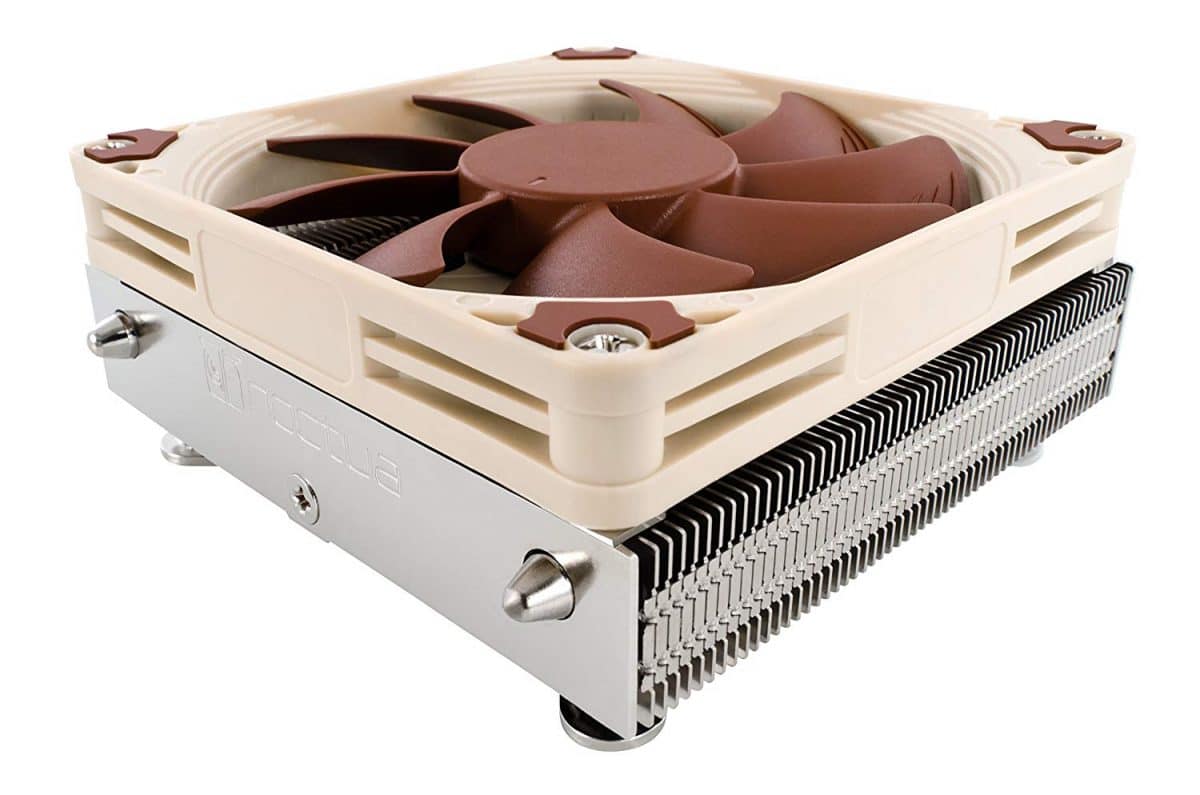
Editor’s Rating:
Specifications
Compatible Intel CPU Sockets: LGA1150, LGA1151, LGA1155, LGA1156
Compatible AMD CPU Sockets: AM4
Fan Speed: Unlisted
Noise Level: Unlisted
Design
The Noctua NH-L9i Premium CPU Cooler is ultra-compact and low-profile. The unit only takes up a height of 39 mm. So it is ideal for building with HTPCs, ITX, and Small Form Factors. The highly optimized NF-A9x14 slim 92 mm fan is of high quality. It features PWM support with limited feedback and noise. The automatic speed control helps reduce noise levels.
The device is 100 percent compatible with RAM and PCIe. Why? The 95 x 95 mm footprint does not hang over the RAM or PCIe slots, unlike a lot of other CPU coolers on the market. The construction is designed for Intel LGA115x based HTPCs and small form factor systems. It also delivers full compatibility with tall RAM modules and VGA cards on mini-ITX mainboards. But, it won’t fit into any other form factors.
Convenience
The CPU cooler is very simple to install. The SecuFirm2 mounting system is straightforward and doesn’t require an advanced understanding of technology. The NT-H1 thermal compound makes a great addition to the unit and fuses everything together.
Noctua is known for being a highly dependable manufacturer, which is why they offer a six-year warranty. You will be hard-pressed to find a better warranty on the market for such an affordable price!
Verdict
Noctua NH-L9i Premium CPU Cooler is such a compact unit you can add other improvements to the hardware for a supercomputer approach. The device also is quiet and dependable, much like the larger Noctua NH-D15.
- Ultra compact cooling system
- Easy to install with great compound
- Quiet operation and dependable
- Very good warranty offered by manufacturer
- Limitations on what types of computers the CPU cooler is compatible with
5. Best Liquid CPU Cooler Under $50: upHere High-Performance Water Liquid CPU Cooler

Editor’s Rating:
Specifications
Compatible Intel CPU Sockets: All
Compatible AMD CPU Sockets: All
Fan Speed: 600-1700 RPM
Noise Level: 16.1-27.7 dbA
Design
Ready to use out of the box, the upHere High-Performance Water Liquid CPU Cooler comes with all the hardware needed to mount to any CPU, regardless of make or model. Unfortunately, installing this cooling system is not as straightforward as some other options, so we only recommend it for advanced computer builders. There is a single fan above the high-density aluminum fins that is adjustable with a top speed of 1,700 rotations per minute. The tubing is made from tough EPDM rubber and will not leak.
Performance
While the upHere High-Performance Water Liquid CPU Cooler does a good job of keeping your CPU fan cool, we wish that it had a little more power. With only one fan, the cooling system stays quiet but does not cool as efficiently as some of the slightly more expensive options. This should be fine for most computer users, but advanced builders looking to overclock their processors will want to choose a CPU cooler with a little more power.
Verdict
An important milestone in computing, the upHere High-Performance Water Liquid CPU Cooler is a capable liquid cooling system for under $50. It’s definitely one of the best cheap CPU coolers on the market, but overclockers and builders with expensive CPUs may want to spend an extra $20 or $30 for more power and flexibility.
- Liquid CPU cooling for under $50
- Compatible with all Intel and AMD processors
- Very quiet while in use
- Not as much cooling power as some slightly more expensive liquid options
- Difficult to install
Best Cheap CPU Coolers Under $100
1. Best CPU Cooler Under $100: NZXT Kraken M22

Editor’s Rating:
Specifications
Compatible Intel CPU Sockets: Intel Socket 1151, 1150, 1155, 1156, 2011, 2011-3, 2066 Core i5 / Core i3 / Pentium / Celeron
Compatible AMD CPU Sockets: None
Fan Speed: Up to 3000 RPM
Noise Level: 21-38 dBA
Design
With a unique infinity mirror design and a vibrant color-changing LED, the NZXT Kraken M22 looks great in any PC case and fits a wide variety of Intel CPU sockets. Unfortunately, this fan is not compatible with AMD processors. The cooling system is engineered to provide maximum cooling while keeping noise to a minimum. With premium build quality backed by an impressive 6-year warranty, the NZXT Kraken M22 can be trusted to protect your expensive CPU.
Performance
The NZXT Kraken M22 provides impressive cooling performance at an excellent price. The included CAM software allows unprecedented control of your CPU cooling. This is especially helpful for users intending to overclock their processors. This software is compatible with Windows 10 only. The pump is quiet and consistent.
Verdict
With superior cooling power at an excellent price, the NZXT Kraken M22 is our favorite liquid CPU cooling system priced under $100. It’s an excellent choice for anyone building or upgrading a PC with an Intel processor.
- CAM software gives total control over your CPU temperature
- Infinity-mirror styling and RGB lighting looks great
- Quiet and powerful
- Only compatible with Intel processors
2. Noctua NH-D15 6 Heat Pipe With Dual NF-A15 140mm Fans
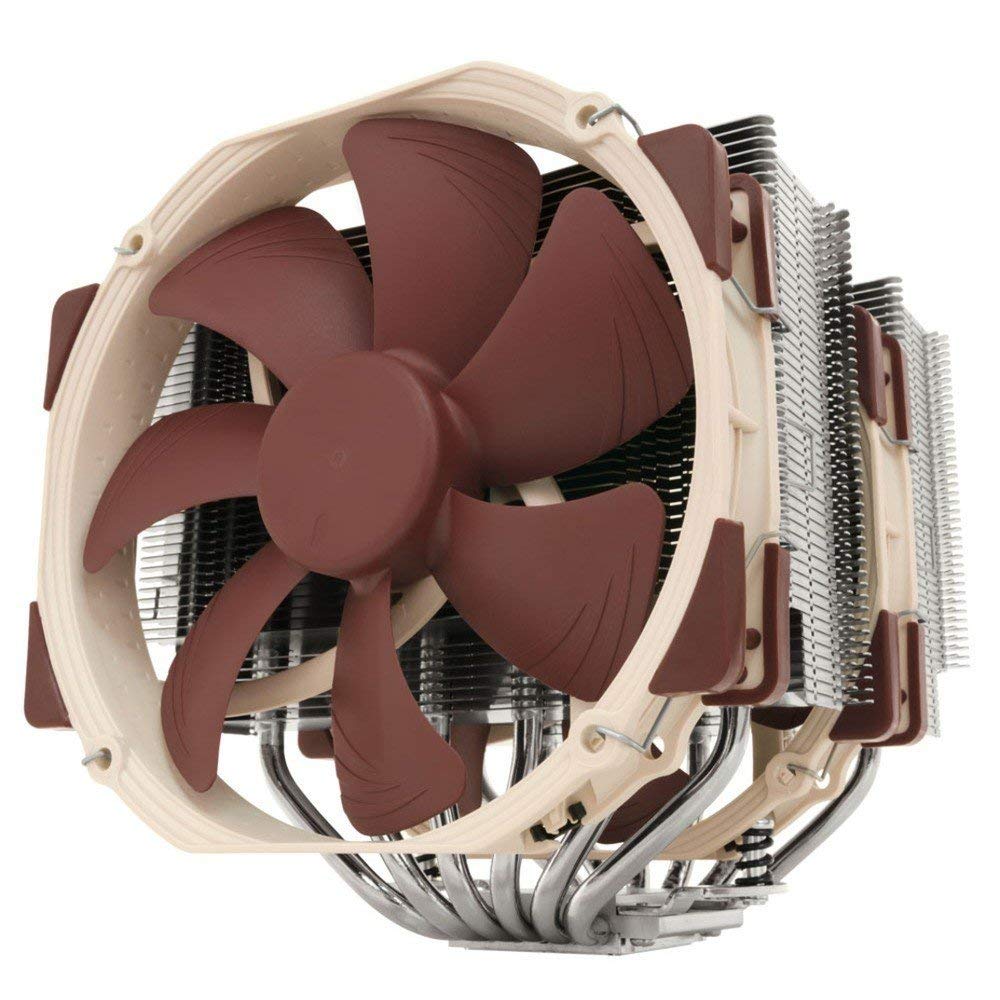
Editor’s Rating:
Specifications
Compatible Intel CPU Sockets: LGA1150, LGA1151, LGA1155, LGA1156, LGA2011, LGA2066
Compatible AMD CPU Sockets: AM2(+), AM3(+) FM1, FM2(+) AM4
Fan Speed: Unlisted
Noise Level: Unlisted
Design
The dual fan design is highly recommended when it comes to ultimate durability and cooling capacity. It is not the most compact CPU cooler at 140 mm. However, the extra size does translate into lower running PC temperatures. The unit is equipped with PVM and automatic speed control. So you can tailor it to your specific running needs. The dual fans and six heat pipes combine to offer dependable heat dissipation.
Convenience
The performance of the cooler is worth mentioning. Many users manage to keep their modern computer coolers at a performance of 2.400 RPM. It is so proficient that some people rely on it to replace water coolers. The system has been noted to manage temperatures below 75 degrees Celsius. For normal use, it can cool the CPU at 41-45 degrees. You will need to supply your own heat sink cover plates, however.
Verdict
The dual fan design and improved cooling capacity needed for demanding software and games is fantastic. The Noctua NH-D15 CPU Cooler is one of the best products available under $100.
- Provides six heat pipes
- Dual fan design for more cooling control
- Large 140 mm cooler for gamers
- Asymmetrical design
- Heat sink cover plates are sold separately
3. be quiet! BK021 Dark Rock 4 CPU Cooler

Editor’s Rating:
Specifications
Compatible Intel CPU Sockets: LGA 1150/ 1151/ 1155/ 1156/ 1366/ 2011(-3) square iLO/ 2066
Compatible AMD CPU Sockets: AM2(+)/ AM3(+)/ AM4/ FM1/ FM2(+)
Fan Speed: Unlisted
Noise Level: 21.4dB(A)
Design
The be quiet! BK021 Dark Rock 4 CPU Cooler is constructed with six copper heat pipes. The high-quality copper disperses heat efficiently. The cooler has withstood some pretty impressive tests where it continued to reduce overall CPU running temperature despite extreme demands. The wave-contoured cooling fins are unique, and the small dots on the surface of the fins create an ergonomic design. It ultimately improves heat dissipation.
Convenience
The cooler is loaded with convenient features. It is sold with a coating of ceramic particles, a practice that other industries like auto production use to correctly manage heat transfers. The single 120 mm tower works proficiently. Or you can add a second cooler (assuming it fits your computer) for even more cooling power.
The be quiet! BK021 Dark Rock 4 CPU Cooler operates under PVM. It means that the speeds vary more often compared to a voltage-controlled fan. However, it ultimately leads to lower running temperatures. It also helps keep the noise level way down, a notorious characteristic of annoying and poorly built CPU coolers. Lastly, the modern Intel i7 chipsets allow the CPU to sit idle at 33 degrees which helps with performance.
Verdict
The be quiet! BK021 Dark Rock 4 CPU Cooler is a single fan unit that is optimized in terms of design and ceramic coating. It is a dependable CPU cooler for under $100.
- Built with six heat pipes
- Single fan design
- Works with dual fan setups
- Can be mounted from above
- Power cable is short
4. Cryorig H7 Tower Cooler

Editor’s Rating:
Specifications
Compatible Intel CPU Sockets: All
Compatible AMD CPU Sockets: All
Fan Speed: Unlisted
Noise Level: Unlisted
Design
The fan is effective at both airflow optimization and air turbulence reduction thanks to the Hive Fin System. The product also has a larger than ordinary air dispersion area. However, it is not the most compact cooler with a 140 mm fitting. So make sure it fits your case before investing in the Cryorig H7 Tower Cooler.
Convenience
The Cryorig H7 Tower Cooler performs better than expected for such an affordable price thanks to three copper heat pipes. The pipes help balance the cooling system. The fan uses an optimized hive fin structure, making it effective and dependable. The bearings are produced for improved airflow and lower operating temperatures. When combined with the Quad Inlet technology, the air intake is increased.
You may want to take the product to a professional for installation. It is not considered the easiest to install into an existing PC. If you do decide to self-install, make sure the thermal paste is applied to the processor evenly—the included spreader isn’t the best. Also make sure the old paste is removed entirely, even from the back of the processor. The product also includes a six-year warranty for peace of mind.
Verdict
With unique designs and patented technologies, the cooler is recommended for most users who need an affordable solution which runs with low noise and which comes with a consistent warranty policy.
- 3 pure copper heating pipes
- Unique Hive Fin System
- Special 120 mm airflow fan
- Excellent six year warranty
- Thermal paste spreader included with the product is not the best tool for installation
5. Corsair Hydro Series H60 AIO Liquid CPU Cooler

Editor’s Rating:
Specifications
Compatible Intel CPU Sockets: LGA 1150, 1155, 1156, 1366, 2011
Compatible AMD CPU Sockets: AM2, AM3, AM4, FM1, FM2
Fan Speed: 600-1,700 RPM
Noise Level: 28.3 dBA
Design
The modern, engineered blades provide a solid cooling capacity. It helps to reduce the overall idle temperature of the Intel or AMD CPU to around 30 degrees Celsius. The cooling system is self-contained so it requires little to no maintenance. The water is already filled, so all you need to do is install the Corsair Hydro Series H60 AIO CPU Cooler and let it get to work.
Convenience
The cooler has what some may define as daring concepts. The micro-fin copper plate is a unique yet innovative feature. The plate is responsive to heat and helps make a good addition to the cooling system. The device is also incredibly compact. There are a lot of bulky coolers on the market, some of which have trouble or do not fit in your CPU case. As a result, the Corsair Hydro Series H60 AIO CPU Cooler is a great alternative. The noise level is not bad either.
The only problem with the Corsair Hydro Series H60 AIO CPU Cooler is you need to continuously run the software in order to manage your preferences. It does take up some space on the PC, yet is not too consuming with any modern Intel or AMD chipset.
Verdict
The Corsair Hydro Series H60 AIO CPU Cooler has a compact design with a sealed coolant. The micro-fin copper plate is a great addition. As a result, you will find that it’s a decent solution for most needs.
- Compact design
- Low maintenance
- Minimum coolant evaporation
- Large diameter tubing
- Software needs to continuously run in the background on the desktop