Are you an artist or do you love to draw? When it comes to art, designing, and illustrating, you need a drawing tablet that is powerful, convenient, and that will satisfy your needs. However, many of the best drawing tablets are quite expensive. Nevertheless, do not fret! We have compiled this list of the best drawing tablets under $100. Despite their low price, these tablets come with features that are sure to blow you away.
In this guide, you will see the factors that you must consider before buying a drawing tablet. Therefore, read on to find out all you need to know about these nifty gadgets.
Features to Consider in Good Drawing Tablets
To begin, let us consider the need for these tools in the first place.
Man has always felt the need to draw. From caves that depict the prehistoric man hunting to the beautiful paintings that adorn museums to the local artist with his piece of paper and brush, mankind has always been drawn to art. Artists have had to have a variety of brushes, each with varying thickness to express their creativity.
This had its challenges. If anything happened to the art, the artist had to start all over again. However, thanks to technology, software like Adobe Photoshop, Illustrator, and others, artists have switched to digital painting. This software has a plethora of features that make painting very easy.
Nevertheless, even with these tools, there were still limitations. The mouse and keyboard failed to deliver convenience and more importantly, accuracy. Thankfully, artists have not been left in despair. A drawing tablet is a tool that millions of artists use to perfect their art.
There are a lot of good tablets out there on the market. These tablets come from a large number of manufacturers. This is both good news and bad.
The good news is that you have a lot of options to choose from. The bad news is that not all these options are quality choices.
Thus, you need to know what to look out for in a good drawing tablet.
There are many things to look out for, and here is a rundown of the most important factors:
- Support
- Stylus/Pen
- Connectivity
- Screen/Board
- Shortcut Keys/ HotKeys
- Pressure Sensitivity
- Resolution
- Scrollers
- Types
- Battery
- Size
As you can see, there are quite a number of factors to be considered when choosing the best cheap drawing tablets for you.
Thankfully, in our main buyer’s guide, we have provided details on each of these features.
Best Drawing Tablets Under $100
1. Intuos Draw (Small) CTL4100
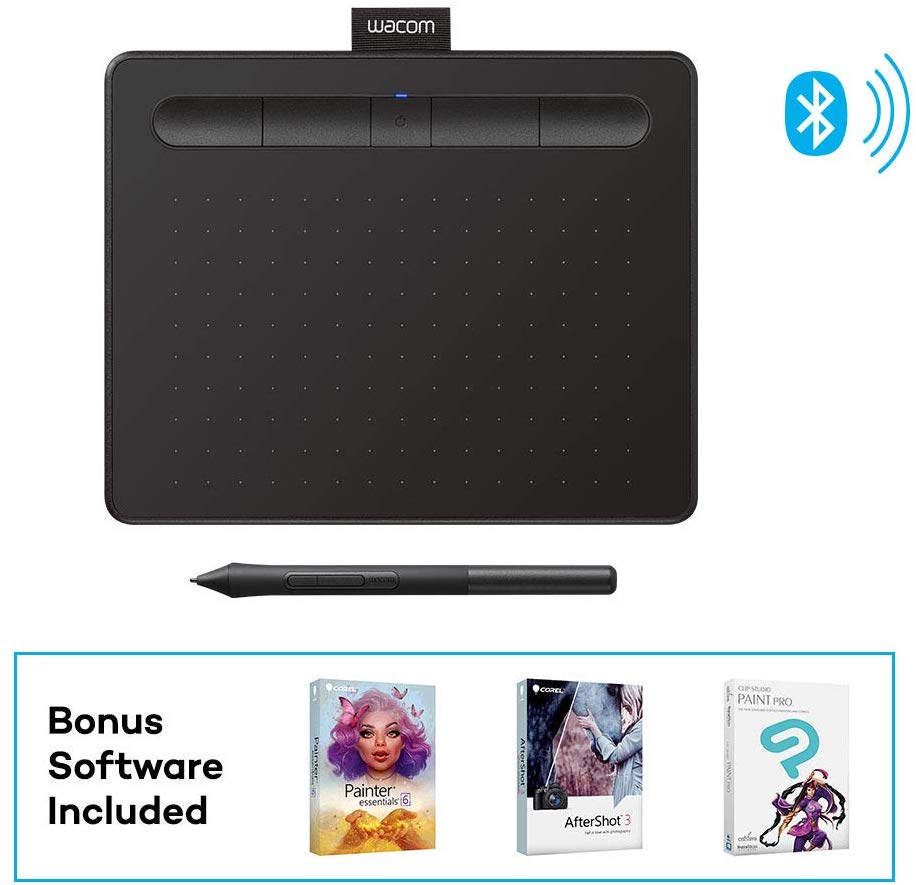
Editor’s Rating:
Pen
The battery-free pen is great because you do not need to charge it. The pen has 4k pen pressure sensitivity. The previous version, which is also an excellent drawing tablet, had just 1k. Anyway, the 4k pressure sensitivity makes it much better.
User-friendly
The tablet can be connected through USB or wirelessly via Bluetooth. Furthermore, the invertible design ensures that everyone can use it even left-handed persons. During testing, we found it very easy to use.
In addition, the tablet comes with 4 customizable ExpressKeys that can be configured to be whatever shortcuts you want. We found this feature very handy during use.
Compatibility
The Intuos Draw (Small) CTL4100 is compatible with software like Photoshop and Toon Boom.
Furthermore, it comes with pre-installed programs. These 3 pre-installed programs you can choose from include: Clip Studio Paint Pro, Corel Painter Essentials 6, and Corel AfterShot 3. You can choose which of the 3 programs you want pre-installed with your tablet.
Other Features
This tablet is very durable. This is not really surprising considering that Wacom has set the industry standard for drawing tablets.
It comes with additional accessories like a Wireless Accessory Kit, battery, three additional black pen nibs, and a pen set.
- It is lightweight. It weighs just 230g for the non-Bluetooth model and 250g for the Bluetooth model.
- 4k pen pressure sensitivity is great
- Battery-free pen
- ExpressKeys are very handy
- Works with Photoshop
- For folks used to a big screen, it appears small.
2. Xp-Pen Deco 03

Editor’s Rating:
Design and Looks
The tablet comes in a sleek, minimalist design that conveys efficiency. The design looks great without any extravagant additions. The right side of the tablet features the drawing board while all the buttons and the controls are found in the upper left corner of the tab. This way, both left-handed and right-handed people can use it with incredible ease.
It is lightweight, and at 8mm, it is slimmer than most phones. It is easy to carry around and will not add any significant weight to your luggage.
Ease of Use
As pointed out earlier, the dials are placed in the top left corner where they can be easily reached. The rolling dial is a feature that comes in very useful and contributes to your overall experience. The dial can be used to zoom, scroll, rotate, and even change brush sizes.
With a drawing board measuring 10” x 5.62”, there is enough real estate to do your work. At this price range, you will be hard pressed to find a tablet that has such a drawing area.
It also comes fitted with 6 ExpressKeys that can be customized to different shortcuts.
Connectivity
It can be connected via USB or wirelessly. It also comes with free software that helps you connect to the monitor with ease.
Other Features
The pen comes with 8K pen pressure sensitivity, which makes drawing feel natural and intuitive. The pen is battery-free and does not require charging.
It also comes with a pen holder to keep your pen safe.
- The pen is excellent
- Controls are easy to use with either hand
- Large drawing surface
- Battery-free pen
- Surface texture could be better
3. Huion HS610
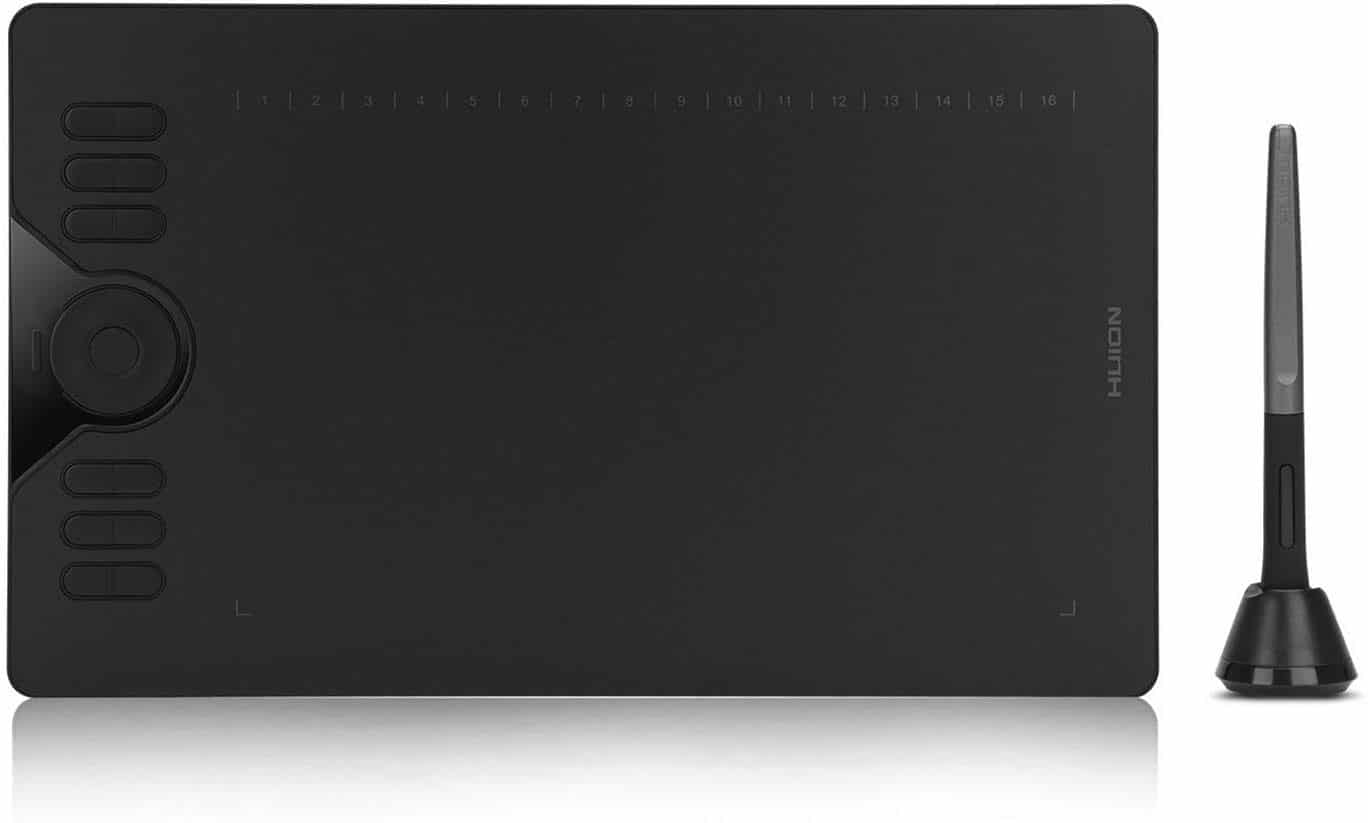
Editor’s Rating:
Design
The design of this tablet catches the eye. It is minimalist but still looks classy. It is light to carry, and you can easily fit it into your bag.
It comes with buttons all along its sides. These 12 buttons feel firm and do not feel “plasticky.” They can be customized to whatever shortcuts you want. Furthermore, it comes with a touch ring that has a mode switcher button right in the middle.
Pen
The pen on this tablet deserves to be talked about. It is very functional, and with 8k pen pressure sensitivity, it makes drawing fun and comfortable. It also has tilt support up to 60 degrees.
Since this is a budget tablet, having a stylus with tilt was a pleasant surprise.
The pen has 2 buttons that can be customized to carry out different functions.
Connectivity
The tablet is not wireless. Rather, it comes with a Micro USB cable for connectivity. It can be installed with drivers to connect to Mac and Windows devices.
A USB off this tablet is the ability to connect it to Android devices. With an OTG adapter, you can connect the tablet to your phone and start working right away. This feature simply blew us away.
- It can be used with computers and Android phones
- Pen is tilt sensitive
- Ample drawing space
- It has no wireless connectivity
4. Huion 1060 Plus (8192)

Editor’s Rating:
Pen & Design
Right off the bat, the first thing we noticed was the 8k pen pressure sensitivity. Compare that with the Intous above with its 4k pen pressure sensitivity, and you know we have got a great tablet in our hands.
This sensitivity makes this tab very easy to use and makes drawing feel more natural.
If you are used to large monitors, this tablet will be ideal for you. Although it is no desktop monitor, the 10″ x 6.25″ active area is enough for your drawing requirements.
During testing, we love how the surface of the tablet feels like paper. This is in contrast with other tablets that opt for a super smooth surface that makes the process feel very artificial.
Ease of Use
The tab comes with 12 ExpressKeys. This makes the tablet extremely fun to use. You can configure these keys into whatever shortcuts you want. In fact, you can tailor these keys for up to 16 varying functions.
It works with different software like Toon Boom, CTP Pro, TVPaint, and other paint animation programs.
Other Features
The tablet comes with an 8 GB memory card which can be expanded to 64GB. Thus, you will never run out of space even when you’re on the go.
The model we tested came with a glove and 10 replacement nibs.
- Comes with an 8GB memory card that can be expanded to a maximum of 64GB
- 12 ExpressKeys can be configured for up to 16 functions
- Works with many major animations and paint software
- The screen texture feels like paper
- 8K pen pressure sensitivity makes drawing feel natural
- It does not support a wireless or Bluetooth connection.
- It does not come with any pre-installed software.
- Pen requires charging, which can be hassle if you are usually on the go.
5. XP-Pen Star06 Wireless 2.4G Graphics Drawing Table

Editor’s Rating:
Pen & Design
A USP of this tablet is the adjustable 8k pen pressure sensitivity that it brings to the table. Considering the price, this makes tablet lovers sit up and take note of this nifty tablet.
The 10mm slim design makes this tablet easy to carry along wherever you go. It is not just slim, but the sleek look makes it appear worth more than its actual price. The ergonomic design of the pen ensures that it sits pretty in our hands. It does not need any batteries, which is a big bonus.
The tablet can be used comfortably by right-handed and left-handed people. It also comes fitted with a pen holder. Therefore you do not have to worry about your pen running out of juice or getting lost.
Ease of Use
The tablet comes with wireless capability. During testing, we discovered that the tablet also comes with a USB cable, in case you prefer that, to using a wireless connection.
It comes fitted with 6 ExpressKeys that can be customized into shortcuts. Furthermore, there is a dial placed centrally that allows you to do such things as zooming in and out or adjusting the sizes of your brush while using paint software.
Other Features
It comes with 8 replacement nibs, and the lithium-ion battery can give up to 15 hours of full charge.
- The Lithium-ion battery charges in 2 hours to give about 15 hours of standby
- Battery-free pen
- Compatible with different paint software, Windows 7-10, and Mac 10.7
- During testing, we observed that it is difficult installing drivers
- Comes with a board and not a screen.
6. Ugee M708 Graphics Tablet
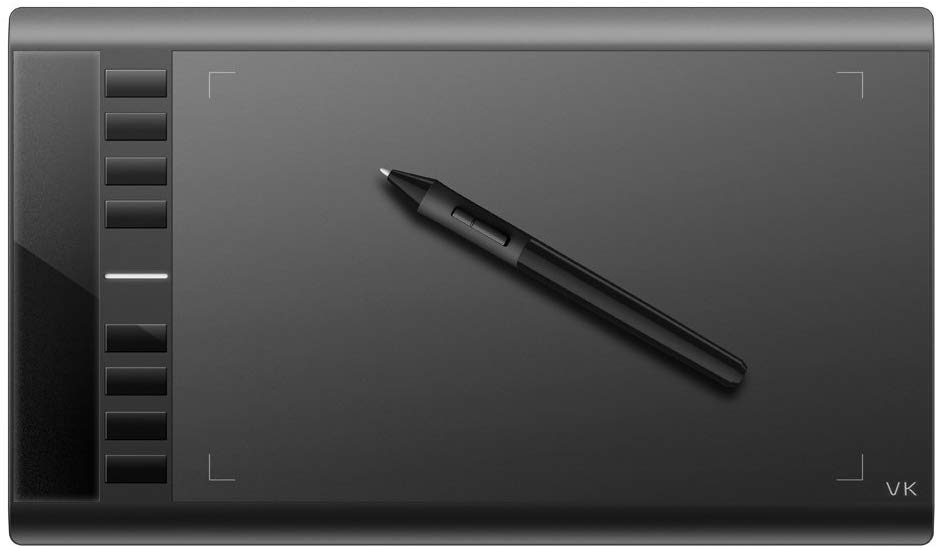
Editor’s Rating:
Pen & Design
The pen reflects the low price of this pen. At a 2K pen pressure sensitivity, it is one of the low-end pens on this list. However, this does not mean a large drop in ease of use or experience. It makes up for the relatively reduced pressure sensitivity by coming with an adjustable function.
It also makes up for this in the design. It has a drawing estate of 10” x 6”, which makes it wide enough to allow comfortable movement. The stylus allows you to draw fine, detailed lines and broad brush strokes with remarkable ease.
During testing, we observed that the tablet automatically adapts to your monitor size. Therefore, there is more synergy between what you have on the pad and your monitor.
Ease of Use
As pointed out earlier, this tablet is very comfortable to use. It comes with ExpressKeys that allow you to set shortcuts and use the tablet quicker. It can also be adjusted for left-handed users.
Other Features
It is compatible with Windows and Mac OS machines. We observed it worked perfectly with the major painting programs like Photoshop, Zbrush, and Illustrator.
- It can be used with popular programs like Photoshop, Corel Illustrator and other drawing software
- It adjusts to the size of your monitor to allow for a seamless connection
- It comes with customizable ExpressKeys
- Can be used by left-handed people
- It has issues connecting with Windows 10 OS machines
7. Xp-Pen Deco 03

Editor’s Rating:
Design & Looks
It is love at first sight with this tablet. It has a clean, sleek design that makes it one of the most attractive tablets on the market. It comes in black, which adds to the premium look and feels.
The tablet is designed to make working a breeze. The drawing area is placed on the right of the tablet, and 8 ExpressKeys are found on the left. This makes it great for those who have a dominant left hand.
At this affordable price, it has one of the biggest drawing boards. Therefore transitioning from a big monitor to this tablet is not difficult.
We observed that we could use it comfortably, even in low-light conditions. The tablet features 4 buttons that glow in the dark. You can customize these buttons to serve different functions.
Connectivity
Unfortunately, this great tablet does not come with wireless connectivity. It does come with a USB cable for connectivity. The drivers are easy to install and are ready for use immediately.
Other Features
The pen comes with 8k of pen pressure sensitivity. The pen has a holder that keeps it safe, and the tablet throws in extra pen tips and a drawing glove.
- It has a big working area
- Glow in the dark buttons make working in the dark easy
- 8 customizable buttons
- Comes with a functional drawing glove
- The lack of wireless connection mars an otherwise awesome tablet.
8. Huion Inspiroy H640P

Editor’s Rating:
Design & Look
Like most tablets from Huion, this tablet comes with a sleek, slim look that makes it look professional and fun in one stroke.
It doesn’t feel too light and has quite a satisfying heft to it. The pen is battery-free. During testing, we were not concerned about the battery running out of power. The stylus feels sturdy and premium. It has 2 physical buttons that can be customized.
Furthermore, with 8K pen pressure sensitivity, the pen is fun to use. It makes all drawing feel natural.
The tablet itself has 6 physical buttons around it. These buttons can be customized after installing the necessary drivers. The buttons don’t feel tacky and give a satisfying click when pressed.
The ergonomic design makes it nice to hold, and the size makes it portable.
Connectivity
This tablet comes with a USB cord and does not support wireless connectivity. It is entirely compatible with Windows and IOS devices.
It comes with necessary accessories like pen tips, manual, the aforementioned USB cable, and a pen holder.
- It comes at a very cheap price
- Offers excellent value for money
- It has a sturdy build
- 8k pen pressure sensitive Stylus
- No wireless connectivity
9. Monoprice 10 x 6.25-inch Graphic Drawing Tablet
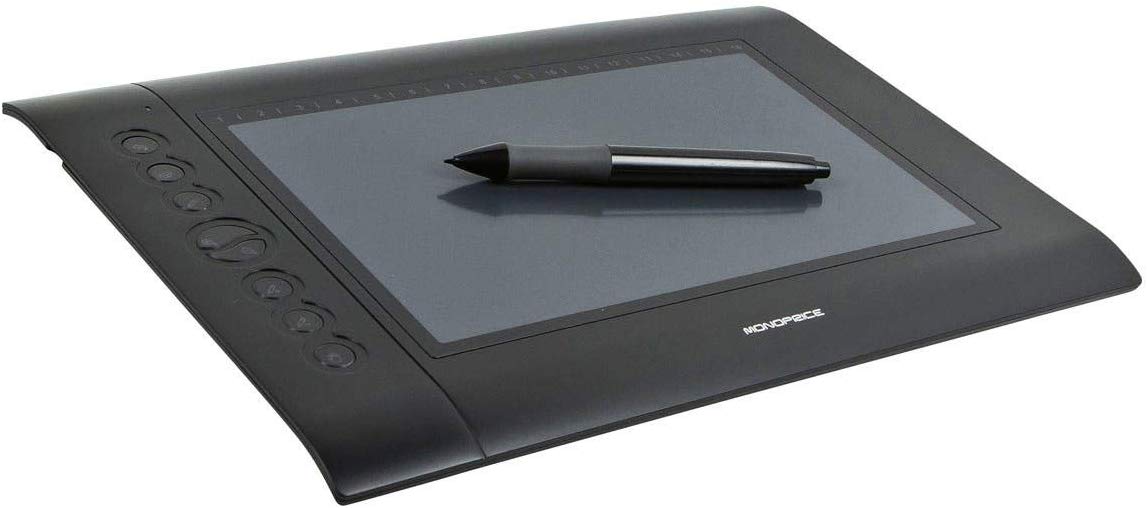
Editor’s Rating:
Design
The Monoprice is an average looking tablet without any special physical features that stand out. It comes in a 10” x 6.25” size, which is small enough to make it portable and easy to place in your backpack.
It comes with 8 ExpressKeys on the left side. It also has 16 buttons on the top of the drawing board. This means there is quite a lot of customization options, something that is great, considering the price of the tablet. It also is very lightweight. However, the attached cord makes it need some maneuvering when packing into your bag.
Ease of Use
During testing, we found the tablet easy to use. The drivers are easier to install than those of similarly priced tablets. The instruction manual is a tad hard to read and understand, but after reading through the manuals of other similar tablets, it is relatively straightforward. The location of the Hot Cells keys makes it easy to use for right-handed and left-handed people.
Furthermore, the relatively wide drawing board will appeal to users of large boards.
It comes with a pen holder for keeping the pen safe. The pen comes with 2k pen pressure sensitivity.
Connectivity
The tablet does not feature wireless connectivity. Instead, it comes with an undetachable USB cable for connectivity.
It can be used on Windows devices, but there is no driver that supports Windows 10 devices.
- Great price
- Hot Cells and ExpressKeys offer great functionality
- Can be used with IOS, Windows, and even Linux OS
- Buttons are tacky
- No support for Windows 10
- Suffers sensitivity issues
- Small fonts
- Pen doesn’t support mouse mode
- USB cord cannot be detached
10. Ugee HK1060 Pro

Editor’s Rating:
Design
With a drawing area of 10” x 6.0”, it gives most artists enough room to unleash their creative potential. Even folks with large hands and those used to big monitors will find this tablet comfortable. The tablet surface feels smooth with a hint of texture.
The pen has a sturdy, firm feel to it. It is powered by batteries, which, considering that many tablets use battery-free pens is kind of a bummer. Anyway, the pen has a manageable battery life. The pen has buttons that we found too close together and kind of cheap to the touch.
Furthermore, the pen nib wore out quickly after repeated use. Fortunately, the tablet comes with 8 extra pen nibs.
It features anti-slip mats that protect it even when it falls.
Ease of Use
The tablet comes with 8 ExpressKeys that can be configured to carry out quick commands. The placements of the buttons are not uncomfortable for left-handed folks.
Connectivity
It does not have wireless connectivity. It comes with a USB cable that is firm and used in place of wireless connectivity.
It is compatible with Windows XP-10 devices and Mac OS. It can also run the major paint programs like Adobe Photoshop, Corel Painter, Illustrator, and so on.
- It is cheap
- The 10” x 6” drawing area is quite roomy
- It is compatible with Windows and IOS
- It has 8 customizable ExpressKeys
- Left-handed and right-handed people can use it
- It cannot draw without being connected to a computer.

