It’s challenging enough to study so I hope you plan on making it a bit easier on yourself by harnessing the power of technology. That’s what this article is for. The best cheap college laptops can help you get more done faster so you can focus on other aspects of your education.
But don’t pick too quickly. Your journey of education is different from your friend’s. You need to pick the tools that will match your unique needs. We help with all of that below.
Contents
Features to Consider in Cheap College Laptops
How do you know which one to invest in? Purchasing a college laptop is something you want to do once, not every year of your course.
Use these guidelines for some clarity during your shopping.
What is a College Laptop?
You may get a confused look if you ask a shop assistant for a college laptop. They aren’t necessarily called this as a rule. They can also be used in various other applications so your college laptop can also be your mother’s blogging tool.
However college laptops have certain features in common such as making it easy to take to class. They also fall into price categories students or their parents can afford compared to when you’re purchasing a state of the art design laptop for a flourishing company.
Which Features Do You Really Need?
It’s common to think you just have to spend your money on the latest, most expensive model and you’ll be set. But that’s not necessary and it may not even be the most beneficial option.
The benefit of matching your laptop’s features with your needs is that you’ll only pay for what you’ll really use. Have you thought about these aspects?
Can You Take it Everywhere?
Portability is key if you’re going to classes every day. You need something small and light enough to put in your backpack.
But portability also relates to how strong the device is. A good quality unit won’t get damaged the first time you accidentally bump it against something. And don’t worry; manufacturers know what your niche needs so you’ll find the right combination of features out there.
What Do You Need it For?
Don’t waste your money on buying a device that does it all. If you don’t need a lot of RAM there’s no need to pay for it, right? The best way to go about it is to make a list of things you need your college laptop to help you with. Now you look for a laptop design that combines those features.
Best Cheap College Laptops Under $300
1. Lenovo Flex 11 Chromebook
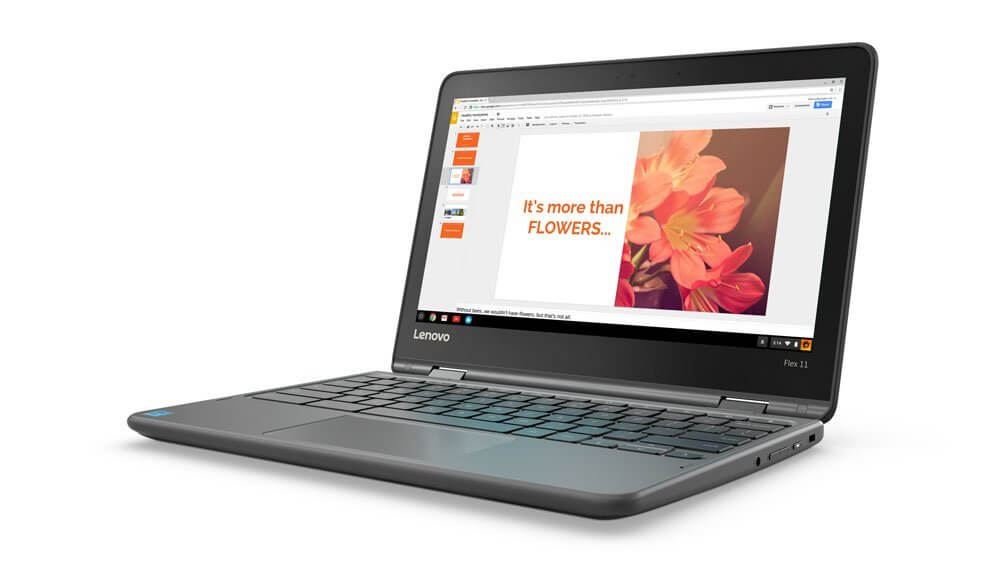
Editor’s Rating:
Type
Here you have a 2 in 1 design: Firstly a proper laptop type but note that it’s a Chromebook which runs on unique software. But it’s also a tablet and a presentation console. The hinge allows you to position the screen in a way that’s ideal for everyone who need to view it.
Instead of only taking notes this can be your tool for doing an impressive presentation with slides or simply enjoy viewing images with your college friends. After all you want some entertainment when you take a break from studying. In tent mode you can have your laptop standing upright to view the screen without the device taking up much space.
General Features
This is a touch screen laptop which makes it easy to scroll online or quickly browse through slides when you study.
It’s at the top of our list because of high end features embedded in an affordable device such as anti glare technology. This is perfect for sitting in front of your class notes for hours during exam times.
It has 4GB RAM and a 2.1 GHz processor from Intel.
Hard Drive
The hard drive only has 32GB storage space with the eMMC (Embedded Multimedia Card) feature.
Portability
At only 3lb it’s easy to carry in your bag. The size also works. On the 11.6”x 8.1” x 0.8” device you can see clearly but it fits into your backpack with ease.
Connectivity
This laptop has most of the modern ports you’ll need to connect to required devices such as HDMI for presentations, USB 3.0 to share files with others, an audio jack to follow video notes without disturbing others and even an SD card. The latter is handy if your studies involve a lot of large files such as HD photos. You don’t have to use up all the memory on the laptop.
Power and Performance
Imagine what you can do with a 10 hour battery life. That’s what’s possible with this device so you can leave your charger at home or at least keep on working in classes where you’re not seated near a power outlet.
Just note that this is a Chromebook so it’s not designed for Windows operating systems. You’ll have to work mostly via Google Drive and apps on the Play Store.
Durability
It’s quite durable as the water resistant keyboard can handle up to a cup of water. It won’t allow the liquid to filter through.
Even dropping this laptop is allowed since it can handle 2.4’ falls.
User Friendliness
You need to consider how the small keyboard will affect your note taking. Not everyone can type comfortably on this. Apart from that it sets up easy and has many programs already installed.
- Very portable
- Touch screen
- Connects easy
- Small keyboard
- Only one USB
- Can’t load Windows
2. HP Stream Laptop PC 11-y010nr (Intel Celeron N3060, 4 GB RAM, 32 GB eMMC) with Office

Editor’s Rating:
Type
This is a typical laptop so you can only use it with the screen upright and the keyboard in front of you. The downside of these smaller designs is that you don’t have a numerical keypad on the right. However this is probably only an issue for those with mathematical or scientific subjects.
General Features
You don’t have to settle for low quality viewing when shopping on a budget. With this purchase you get an HD screen.
There is 4GB memory to use and you have a quality Intel processor. It comes with a Windows 10 operating system installed so you’ll be able to download and use most Windows applications you need for your courses.
It also protects your eyes with anti glare features on the screen.
Hard Drive
Here’s another 32GB hard drive with eMMC capabilities. The small hard drive makes it light but also fills up quickly. Unfortunately upgrading is not an option.
Portability
It weighs even less than some others on this list, coming in at 2.57lb. That along with its 8.1”x 11.8”x 0.71” dimensions make it easy to pop into your bag. It’s super thin so it’s like carrying an extra book.
Connectivity
You can connect to your own or free Wi-Fi routers with the built in antenna so you don’t have to purchase a separate USB Wi-Fi device.
You also have the standard USB 2.0 input as well as a USB 3.0 version, a port for your headphones or a mic if you need to record audio for presentations. The HDMI port and media reader also come in handy.
Power and Performance
This battery is so powerful it can give you almost 11 hours to work before it needs a charge. Of course it depends on how many features you activate as camera usage and Wi-Fi can use more battery life. But on average this suffices for a day in the library or in class.
It will run faster than some others on this list thanks to the Dual Core Processor installed. However it’s not ideal for gaming or video editing
If your memory is full it will affect performance so simply use the provided OneDrive storage that comes with your purchase. This is actually very necessary since the device itself has very limited storage space.
Durability
It’s a quality unit from a respected brand. However it doesn’t have specific features to prevent damage from moisture or falls.
User Friendliness
Since it comes with Windows installed it’s super easy to get working. However, installing Office is sometimes cumbersome since activation codes don’t always work.
- Office package included
- Security features come standard
- Long battery life
- Compact
- Windows updates require too much memory space
- Low quality camera
- Limited storage space
3. Lenovo Ideapad 120s
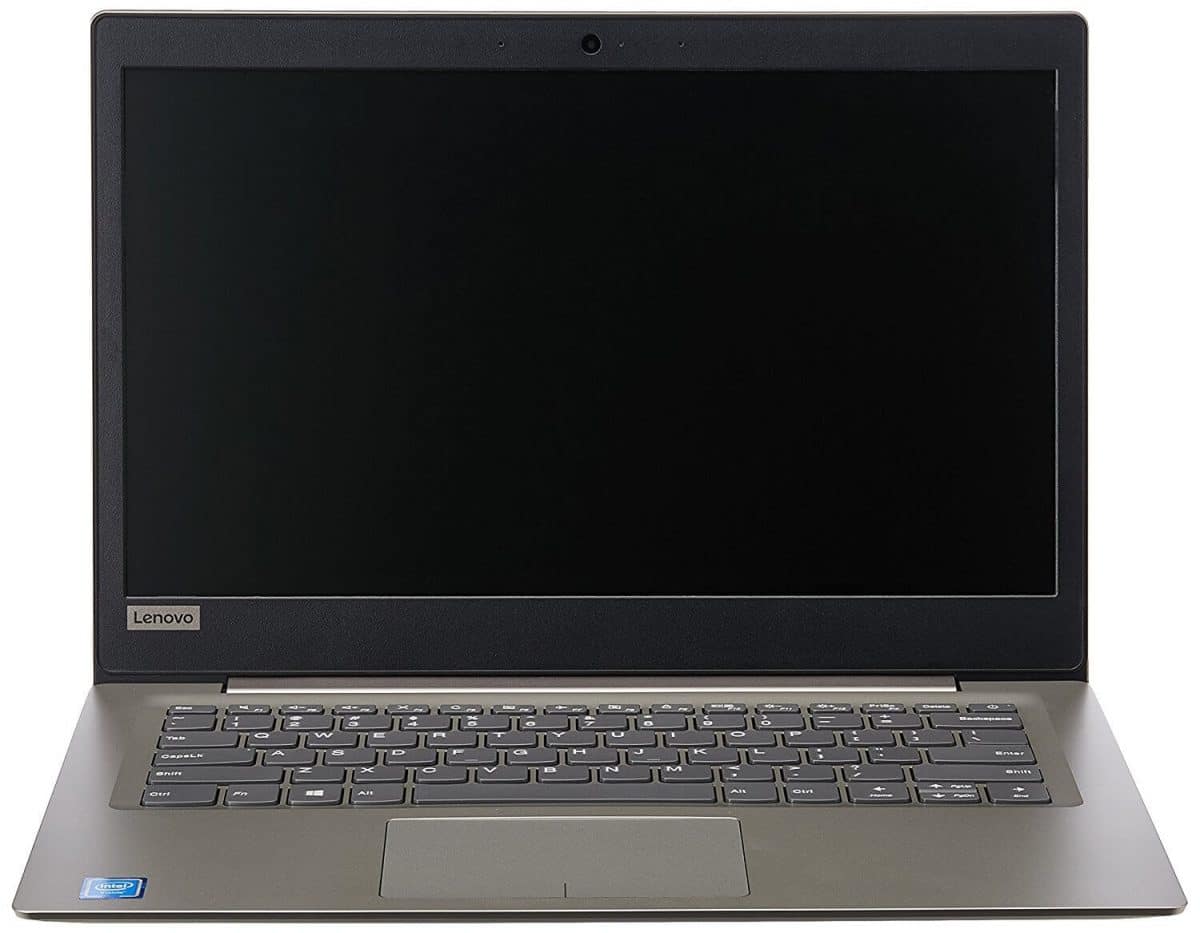
Editor’s Rating:
Type
This is a laptop and it’s close in size to most professional laptops. It’s often necessary to sacrifice the luxury of a super small device if you know you’ll appreciate the larger screen. This all depends on what you’re studying. If images will play a big role then this bigger design will work. Of course it’s slightly heavier too.
General Features
It has quite a limited RAM capacity at only 2GB. This is also soldered into the board so you can’t easily change this. This is unfortunate since additional RAM will be very useful to improve speed. You can insert an SD card but this won’t always affect how fast your machine runs even if you keep all large documents on this external storage option.
Hard Drive
You get a 32GB hard drive with eMMC flash memory.
Portability
This is a slightly bigger design so make sure it will still feel comfortable to carry around and use in cramped spaces.
It weighs just over 4lb which is still acceptable as long as you have a sturdy backpack to handle the weight and make carrying comfortable.
Connectivity
You can easily connect to networks via the 802.11 ac wireless component. This makes for fast and effective connections.
You also have Bluetooth and HDMI outputs as well as a USB port & headphone input.
Power and Performance
It’s always encouraging when components come from well known brands. Here you have a processor from Intel. The only disadvantage is it’s not a dual processor.
One aspect that needs improvement is the speaker. It’s not loud enough at all but this problem can be circumvented by using headphones.
Durability
Lenovo builds strong machines but note that there aren’t specific features to protect your machine from physical wear and tear if it travels with you a lot.
User Friendliness
It’s great to have options and since you have a Windows operating system you can use most applications you may need for class. You can even uninstall Windows and use other operating systems such as Linux. This is better than a Chromebook which has very limited options.
- Windows provided
- Large screen
- Good battery life
- Camera isn’t HD
- Limited storage space
4. Acer Aspire 1
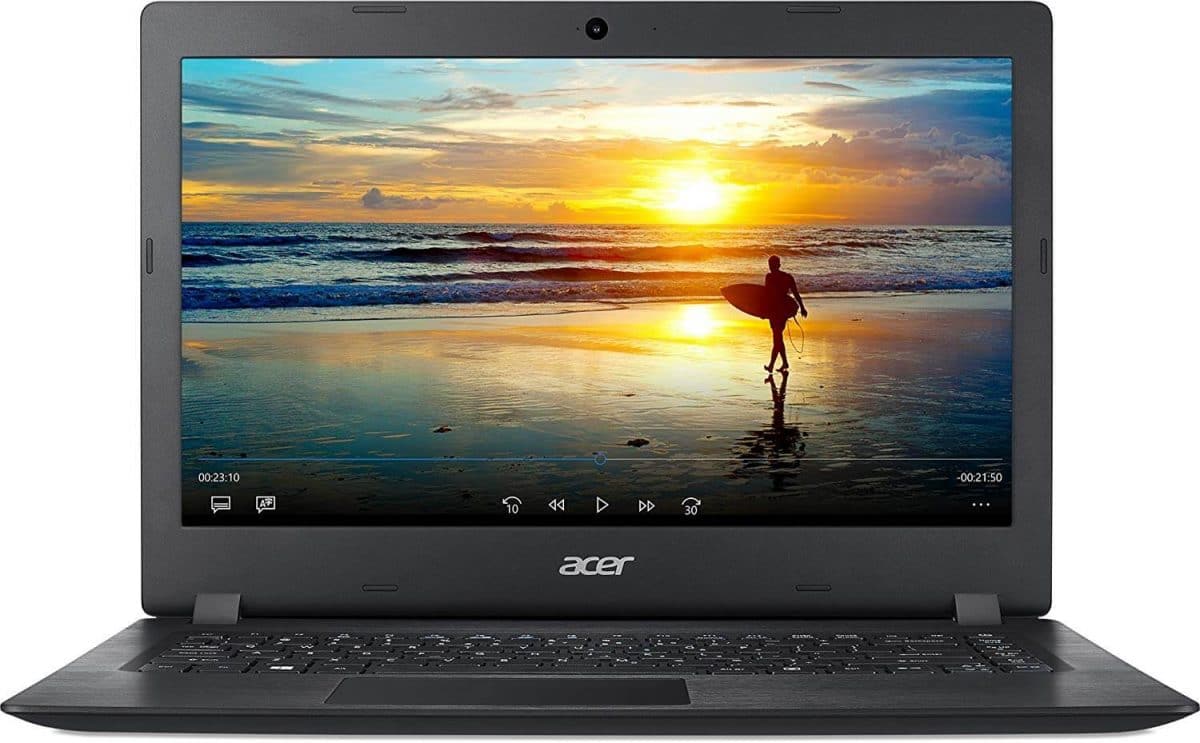
Editor’s Rating:
Type
This is an average sized laptop with a full keyboard. You simply don’t have the numeric keyboard on the side.
It can’t flip the screen around or detach to become a tablet but for note taking this suffices.
General Features
You may enjoy more graphic oriented work with this model as it has an Intel HD Graphics 500 feature. The onboard memory is 4GB and you have 32GB storage. This isn’t exceptional so as with most other lower end college laptops you’ll need cloud or external storage space for files too.
Hard Drive
The solid state hard drive makes this more reliable than hard disk drives. With this Acer you get 32GB storage on the drive which isn’t much but keeps the design compact for your purpose.
Portability
You get a 14” screen without having to carry a lot of weight. This design results in a weight well under 4lb so it’s a viable option to carry around all day.
Connectivity
You can enjoy Wi-Fi connections since this model incorporates an upgraded 802.11ac Wi-Fi feature which is much faster than older models.
The basic ports including HDMI and two USB ports can be found on the sides. You can also connect with others via Bluetooth.
Power and Performance
Not the best on this list but nine hours of battery life is still pretty impressive. If your screen isn’t at its brightest setting and you don’t use Wi-Fi you may get even more than this. This should get you through an average day without needing to charge.
The limited space means you’ll quickly see it functions slower than usual as the memory fills up. Use the SD card port to transfer some of your documents off the hard drive to improve performance.
Durability
It’s designed as a portable unit so the casing is more protective than some other models.
User Friendliness
It’s very handy to have Windows and Office provided even if it’s only for a year. However it takes some effort to manage this to get optimum performance. You must clear the cache and delete unwanted programs if you don’t want your machine to run slow or stall.
- Fast charging
- Long battery life
- Bright screen
- Limited storage can affect performance
5. Asus Vivobook E403NA-US04

Editor’s Rating:
Type
This is quite light and thin but still a full fledged laptop. At 0.7” thick it’s almost like carrying a tablet so it will save some space compared to other similar designs.
General Features
You get 4GB RAM with this laptop with its Intel processors. This also includes a graphics coprocessor which should help it to run faster if you’re working with video or images a lot.
Hard Drive
Matched with an impressive price tag you get 64GB of storage space on your hard drive here. It has eMMC flash storage technology which makes for better and faster performance.
Portability
A 14” laptop is never as portable as smaller devices but this one is one of the lightest larger models on this list.
The dimensions of 13.3”x 9.3”x 0.7” are quite impressive. The slim and compact design makes this weigh only 3.3lb. This is heavier than tablets but very impressive in terms of laptop designs.
Connectivity
It’s slightly better than most since it has a total of three USB ports. Use 802.11ac Wi-Fi connections to do your research and it has an HDMI port too.
Power and Performance
The battery on this laptop is a dream because you can easily get up to 11 hours of work done before you need to charge. This empowers you to work outside or makes it practical to use for courses requiring you to work in natural environments.
Durability
Despite its compact design you shouldn’t think it’s flimsy. It’s a sturdy casing that feels like a quality product.
User Friendliness
Advances in keyboard design are important because it can help you type faster especially in high stress circumstances such as taking notes while a teacher talks quite fast. With this ergonomic keyboard you’ll type easier than with outdated versions.
It would have been better if the SD card could be inserted completely. This will transform it into permanent storage space. Because it sticks out you’ll have to take it out each time you pack up.
- Ergonomic keyboard
- Large screen
- Light for its size
- SD card design not ideal
- Much larger than tablets
Best Cheap College Laptops Under $600
1. Acer Aspire E5
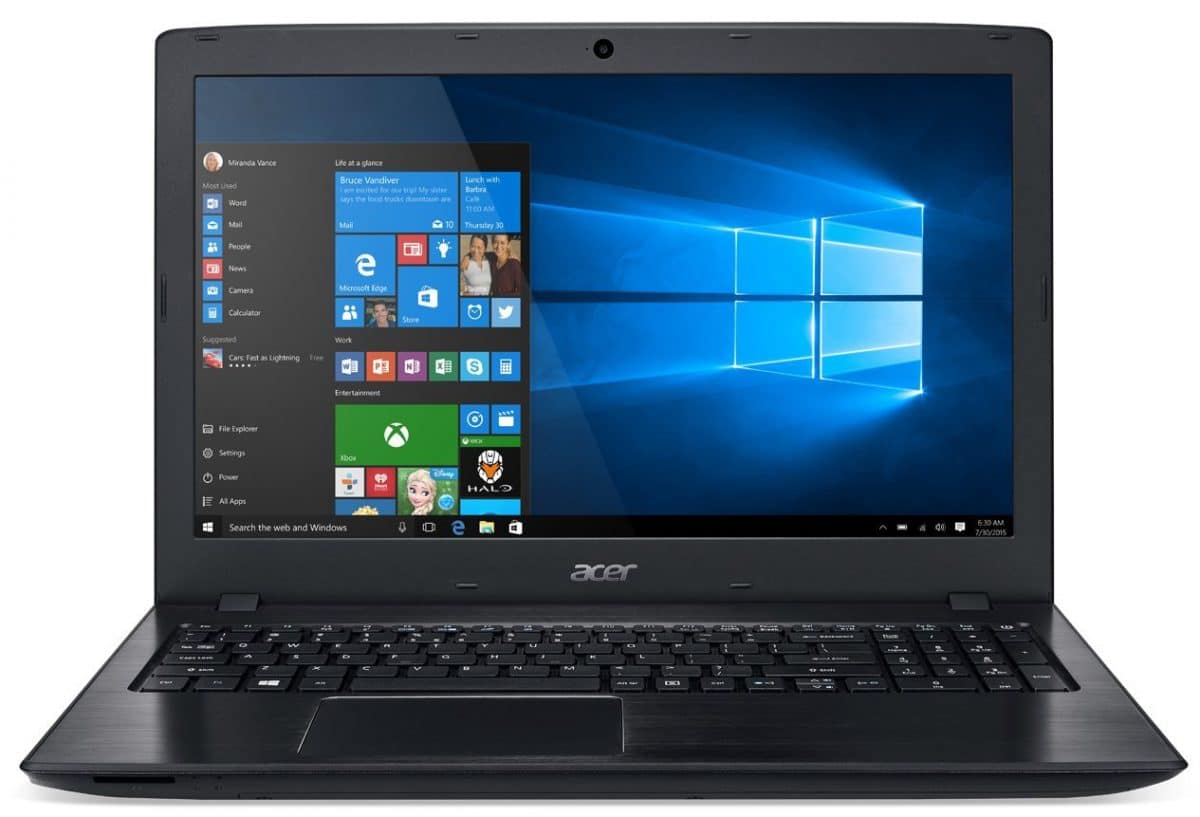
Editor’s Rating:
Type
This is not the most portable unit on this list as it’s a complete laptop with a numeric keyboard as well. However, for some courses this is essential and this one is still very affordable.
General Features
In such a larger model, measuring at 15.02”x 10.2”x 1.19” there’s enough space to install impressive features such as 8GB RAM.
There’s also space for a DVD drive which many other small models don’t have. Once again this isn’t relevant to all students so it won’t be valuable to everyone. Many people have started using USB drives rather than DVDs or CDs.
Hard Drive
In a higher price range you get the benefit of more memory with a 256GB hard drive. It’s a SSD type which makes this model more reliable than traditional laptops of years ago.
Portability
This one weighs over 5lb so it’s not as light as some of the more portable units on this list.
Connectivity
As with most of the models on this list you get 802.11ac Wi-Fi connectivity. You also get USB ports and HDMI.
Power and Performance
There’s no question 15 hours of battery life is something worthwhile to spend your money on. You don’t want to fail an assignment simply because the power went out one night. With this you’ll never have that concern.
The 8GB RAM makes it much faster than most items on this list. A unique feature is the dedicated RAM for video and images. Games and videos will play much easier. There’s also a unique Acer TrueHarmony speaker design. All of this makes it more appropriate for film or graphic design students.
Durability
It’s known to keep its impressive performance for a long time thanks to quality components. It’s only a plastic casing, not aluminum even though the interior surface is painted aluminum. You need to take care not to drop and damage this laptop.
User Friendliness
You can add more memory yourself if you’re tech savvy. You simply take off the cover after removing screws. Because everything isn’t soldered onto the board you can upgrade easily.
- 8GB RAM
- Easy to upgrade
- Appropriate for video and even gaming
- Large; less portable
2. HP Pavilion X360 14” HD Touch Screen

Editor’s Rating:
Type
This is a 2-in-1 device because it incorporates a touch screen. This means you can use it as a tablet by flipping the screen to the back. You also get a stylus pen to enhance your experience when working in this mode.
General Features
The memory is quite impressive as you get 8GB RAM. You can see these larger higher end laptops, while they’re still affordable, can be used for more demanding courses. Uploading many files won’t affect the processing speed as quick as the lower end models.
Hard Drive
You can do a lot with 500GB space on the hard drive so uploading a lot of files won’t quickly affect speed and performance.
Portability
For a larger laptop this one is quite compact and light. At 13.2”x 8.9”x 0.8” and weighing under 4lb it won’t drag your backpack down too much.
Connectivity
It has most of the connections a student will need ranging from Bluetooth and wireless technology to USB ports & HDMI inputs. It also has a media reader and headphone output so you can watch movies without disturbing anyone when you’re tired of studying.
Power and Performance
For a larger unit the battery life is a bit disappointing. When you use basic features only you’ll get only around eight hours of work done. This becomes a problem if you need your screen turned up brightly and you use Wi-Fi all day long.
The laptop uses quality components but still tends to be a little slow when it starts up. Note that it only uses an i3 processor. An i5 would have possibly countered this problem.
Durability
A great feature on this is the HD CoolSense Technology which will prevent overheating.
User Friendliness
It comes with Windows 10 installed so you can start working straight away. The provided pen makes it fun to use and it’s also easy to upgrade if necessary.
- Stylus pen provided
- 2-in-1 design
- Light for its size
- Numeric keyboard
- No DVD drive
- Slow processing
3. Asus VivoBook F510Ap

Editor’s Rating:
Type
This is a standard laptop design with an ergonomic keyboard which makes for faster typing. The benefit of this design is that the screen to body ratio is quite high at 80%. It’s a touch screen model which makes browsing and other activities that much easier.
General Features
You’ll work on an 8GB RAM machine with an Intel Core i5 processor. This along with the 1000GB memory is impressive compared to other items on this list.
A great security extra which you won’t find on lower end models is the fingerprint sensor. You get Windows 10 included so it’s compatible with most programs the average student will use.
Hard Drive
If you’re looking for good performance the 128GB SSD paired with 1TB HDD storage may be a good option to consider.
Portability
It only weighs 3.7lb and it still has an exceptionally large screen. That’s a great combination because you can easily carry quality features in your backpack.
It measures 14.2”x 9.6” x 0.8”. This isn’t very small but definitely very thin. This makes it easy to carry along with large text books.
Connectivity
You have three separate USB options on this laptop which include a USB 3.0, USB 2.0 and a USB 3.1 type C. For presentations and research you’ll have HDMI and 802.11ac Wi-Fi connections.
Of course there’s also Bluetooth to connect to your Smartphone or other devices.
Power and Performance
Thanks to the quality processor and adequate memory this machine starts up relatively fast & provides you with a good performance.
Durability
The problem with the ultra modern design is that it’s very easy to let this slip through your hands. You can’t quite get a good grip on such as thin machine. This is usually not a problem when you work in one place. But if you repeatedly take this out of your backpack you need to be extra careful.
User Friendliness
The benefit of using this for your studies is partly because of the 15.6” screen. This makes it easy to use this in a study group or presentation to share slides and information so everyone can see in detail.
Setup takes about an hour and then you’re ready to go. There is one unfortunate feature on the keyboard: The Caps Lock button doesn’t have a light. If you’re used to glancing down for that light on your other computers you’ll definitely miss this.
- I5 processor
- Light and thin for this size laptop
- Easy to upgrade
- Can slip easily
4. Dell Inspiron 15 3567 Series 15”

Editor’s Rating:
Type
This is a normal laptop sized machine and even has a full numeric pad.
General Features
This is slightly more than just a study laptop because it has Waves MaxxAudio technology to enhance movie watching. You need to decide if this is worth the additional expense.
Portability
The brand claims to test this device for rigorous use. The body is designed to protect the components inside so you can carry it with you without fear of damaging it.
It’s bigger than some models on this list but if you need a big screen it can still be worth the purchase. At least it doesn’t weigh more than 5lb.
Hard Drive
The hard drive isn’t the most impressive of this model as you only have a 128GB SSD hard drive.
Connectivity
Apart from the standard connections this one also has an RJ 45 Ethernet port. It also has more USB ports than most with two USB 3.1 connections and one USB 2 version.
Power and Performance
The battery isn’t impressive but adequate. You should get five to seven hours of work done without charging. The timeline depends on how many features you use at a time.
However the recharging time can be a problem as it takes up to four hours to go from empty to 100%. This is quite long compared to some models that can do it in 60 minutes.
The memory is quite limited so if you can upgrade to 256GB you’ll get more out of your device.
Durability
It looks and feels durable. The plastic casing is sufficient to protect the inside during general use and transport. It’s also designed to withstand heat and will work well in conditions up to 149°F.
User Friendliness
You’ll be using this laptop a lot and that means it can get dirty. This design counters that with a matte finish. This is designed to stop those bothersome oily fingerprints from showing.
- Large display
- Android and iOS
- Only an i3 processor
- Only 4GB RAM
5. Samsung Chromebook Plus

Editor’s Rating:
Type
The screen isn’t as large as the other units in this price category but it’s a bonus that you can turn this into a tablet as well. An exceptional 2-in-1 design and the stylus pen is included in the price!
General Features
It has a touch screen and a stylus is supplied to take notes or browse easily. Note that it’s a Chrome enabled device so it may limit how much you can do with it because you can’t use all popular Office products.
Hard Drive
When you go compact you have to settle for a bit less memory so you only have a 32B flash memory (solid state) with this model.
Portability
It’s reasonably compact at 11.04” x 8.72”x 0.55”. You can see it’s also very thin so it fits into bags easily. It only weighs 2.38lb so it’s the lightest option in this price category.
Connectivity
As with the larger models mentioned here you’ll enjoy fast Wi-Fi thanks to 802.11ac connectivity. It only supports USB type C so anything else will require a converter.
Power and Performance
There are quite a few impressive features such as the quality display and good battery life. It seems the brand still has to perfect its product as some software and apps still contain minor bugs.
Durability
The silver design is bound to show scratches easily so be prepared it won’t always look so lustrous. However it’s designed to rotate and flip so those features will last you a long time.
User Friendliness
Of course this is designed to help you make the most of the Google Play Store. For a student this only works if Chrome products provide you with what you need.
Remember the keyboards on smaller units are unique so be prepared for a learning curve during which you’ll hit the wrong buttons for a while.
- 360° rotating screen
- Compact
- Good battery life
- Doesn’t support all software

