WiFi has become a necessity around the home. Not just for PC Internet anymore, a good WiFi router ensures that mobile devices, smart home controls, and even appliances are able to use all of their connected features. A dependable wireless router can provide connectivity to dozens of devices at once.
Unfortunately, shopping for a good router is not nearly as simple as using one. Because there are so many similar models to choose from. It can be hard for users to choose the router that fits their home and their needs the best.
Contents
Choosing the Perfect WiFi Router
Because the capabilities and features of WiFi routers vary wildly, it’s important to have an idea of how you will be using yours before you start shopping. If you underestimate the amount of coverage or bandwidth required, you will experience interruption and unnecessary slowdown.
However, if you buy a router with features and capabilities you do not need, you are wasting money, so it doesn’t always make sense to just buy the most expensive option. Here are some factors you should consider before picking a router.
Coverage Area
The stronger your router’s WiFi antenna is, the further away you can be from the router while using the internet. Users with a large area to cover will want to invest in a router with a stronger signal while those living in small apartments or houses can opt for a less expensive router with smaller coverage areas. The most powerful cheap WiFi router we reviewed is the TP-Link AC1750 Smart WiFi Router with up to 2500sq ft in coverage.
Wireless Speed
High-speed Internet can be expensive. To ensure that you get your full money’s worth from your cable or DSL subscription, you need to be sure that your wireless router is capable of matching the speed of the signal coming into your home.
Look at your Internet bill or contact your provider to see what the maximum speed of your internet plan is. For users with ultra-high-speed internet, we recommend the NETGEAR R6700 Nighthawk AC 1750 Dual Band Smart WiFi Router.
Ethernet Ports
If you will also be plugging in a computer or other devices via LAN cable, you will need to have an adequate number of ethernet ports. We recommend picking a router with at least one or two extra ports for future expansion.
Wireless Frequency & Standard
Depending on which devices you will be adding to your WiFi network, you may want to upgrade your router to take advantage of additional speed and range offered by these improved technologies. The current standard for optimal wireless performance is 802.11ac. You can learn more about wireless standards here.
To help you find the best deal on the perfect WiFi router for you, we compiled a list of our favorite cheap WiFi routers for 2025.
Top 5 Best Cheap Wireless Routers Under $50
1. Best Overall Wireless Router Under $50: TP-Link AC1200 Smart WiFi Router

Editor’s Rating:
Specifications:
- Wireless Band: Dual
- Maximum Wireless Speed: 1,167 Mbps
- Ethernet Ports: 4
Performance Features
With speeds of up to 1,167 Mbps while on 5 GHz, TP-Link AC1200 Smart WiFi Router incorporates the latest wireless technologies for a speedy connection. It has dual frequencies, with a max speed of 300 Mbps when connected at 2.4 GHz. Of course, these speeds will be influenced by your ISP and other factors.
The TP-Link AC1200 Smart WiFi Router features three antennas with beamforming technology. It relays signals to where they are needed such that you receive fast speeds in demanding situations like online gaming and streaming movies. It also means that every member of your family can enjoy reliable WiFi at all times.
When you want wired connectivity, this router gives you four Gigabit Ethernet ports. This way, you can have your laptop or TV tethered when you want a superior connection. It is also supplied with a USB port that allows you to share your favorite tunes, photos, and videos on a wireless network.
Ease of Use
TP-Link AC1200 Smart WiFi Router has a companion app that allows you to access your router from anywhere. You can make changes like a password for your guest network or control traffic and set parental controls from any location.
Setting it up is also painless seeing that you just need to have a browser on a supported platform like Windows 8/8.1/10, Windows 98SE, NT, 2000, or Mac OS.
At the heart of the router is a single-core processor that manages all your demands for uninterrupted viewing and downloading of files.
Verdict
If you are having problems with the quality of WiFi you are getting, it may be time to switch it up with a router that eliminates buffering and lost connection. Its dual frequencies give you strong signals coupled with beamforming technology which makes all the difference in WiFi.
- It is easy to install and configure
- Dual frequencies for fast and reliable connection
- Provides a guest network and parental controls
- Has TP-Link DDNS service for access to devices
- It has a companion app
- One USB port and four Gigabit Ethernet ports
- There are complaints about TP-Link customer support being poor and slow
2. Best Cheap Wireless Router for 4K Video: TP-Link AC1200 Dual Band Router

Editor’s Rating:
Specifications:
- Wireless Band: Dual
- Maximum Wireless Speed: 1,167 Mbps
- Ethernet Ports: 4
Performance
If you can’t seem to satisfy the internet needs of your home including streaming to gaming, downloading, sharing of files, etc. then you have to rethink the router you are using. TP-Link is without a doubt, a brand you have to watch when you want reliability, and the TP-Link Archer C50 AC 1200 Dual-Band WiFi Router is no exception.
Being a dual-frequency router, you get data rates of up to 900 Mbps on the 5 GHz band and 300 Mbps on the 2.4GHz band. It is a great pick for streaming in 4K and playing the latest FPS and MOBA games that go through your data like crazy.
With this router, you don’t need to worry about coverage as it has three 5dBi antennas. The antennas are adjustable such that you can direct them to where you need the signals. Say you are on the second floor and you want to access Facebook without moving to the living room, this router is all you want to get you browsing with no worries.
Ease of Use
TP-Link Archer C50 AC 1200 Dual-Band WiFi Router has a guest network that you can set up and allow other users to browse and stream without compromising the security of your home network. It is a good pick for the office if you don’t mind sharing it with a few friends.
The router has a companion app which apart from accessing the settings, you can set when devices are connected and create parental controls for kids. It gives you control over traffic so that everyone stays happy.
Verdict
For those looking to connect up to 10 devices, you have no problem with the TP-Link Archer C50 AC 1200 Dual-Band WiFi Router. It achieves sophistication in the way it relays signals through 5dBi antennas and dual frequencies. It gives you control in your hands and you are protected from password cracking with its inbuilt firewall and WiFi access protocols.
- Dual frequencies
- Wide coverage signal
- The detachable 5dBi antennas are adjustable
- The companion app allows instant settings access
- Can stream 4K videos
- Isolated complaint concerning being shut out from the web user interface after updating the firmware
3. Easiest Cheap Router to Install: TP-Link N300

Editor’s Rating:
Specifications:
- Wireless Band: Single
- Maximum Wireless Speed: 300 Mbps
- Ethernet Ports: 4
Performance
TP-Link is a well-known brand in the world of wireless routers. The N300 model is a single-band router that operates using 802.11bgn WiFi standard. It is an excellent pick when you have one or two devices that you want to be connected over an extended range. You will find it ideal when you have a small office or live in a small apartment.
This router is backward compatible with the 802.11b/g standard. It is ideal for streaming movies, videos, and web browsing. It comes with four LAN ports and one WAN port that can connect to a modem. The router is reliable on the 2.4 GHz band thanks to its two high-quality 5dBi antennas.
You will like that connecting to your device is as simple as using the WPS feature. You can control the network using an IP-based QoS. This means you can monitor the traffic and set up passwords and parental controls.
Ease of Use
This router has a sturdy build. It is deemed to last in good condition for a long time. And since it is ipv6 ready, the router is ready for future internet protocols. It is elegant in that it can be wall-mounted using the holes on the underside of the frame or placed on a flat surface.
Verdict
TP-Link N300 is a basic router that works for most WiFi applications. You may not be able to build a smart home around this router, but you will be streaming movies and browsing using a stable and reliable internet connection. It sets up fast so you can start enjoying the perks of wireless connectivity.
- Reliable single-band connectivity
- Backward compatible with 802.11b/g
- Comes with four ethernet ports
- Robust construction improves longevity
- Can be wall-mounted
- It is not ideal for connecting multiple devices in a large home
4. ASUS RT-N12 N300 Wireless Router

Editor’s Rating:
Specifications:
- Wireless Band: Single
- Maximum Wireless Speed: 300Mbps
- Ethernet Ports: 5
Performance Features
Even though the ASUS Wireless N300 has been around for five years. It fits right in the budget category owing to its simplistic style and wireless standard. Operating on one frequency and the 802.11bgn standard, this router showcases stability and performance.
With 2T2R MIMO technology, it can relay signals simultaneously to all your devices. It gives every device from laptop to smartphone or gaming console an equal shot at fast speeds.
The setup process is also one of the simplest. You can set up to four networks including that of a guest. Settings of each SSID such as the bandwidth and the passwords are all customizable. If you want to install custom firmware like DD-WRT, however, this isn’t the best choice—it’s more for set-it-and-forget-it types than power users.
Ease of Use
This router has two other modes apart from the standard operation as a WiFi. It can be an access point or be of use in repeater mode. It also allows you to use your browser and use the ASUSWRT graphical interface. It is a simple method that ensures you will not be struggling to find the correct settings on your router.
We also like that ASUS N300 can connect wired or wirelessly in the AP mode. It gives you decent coverage that you can have internet access around a 1,200 square foot home.
Verdict
ASUS N300 is an excellent cheap wireless router. It can achieve high data transfers, and impeccable download and upload speeds that keep your home connected at all times. With the capability to set up different networks and use it in different modes, it goes to say about the versatility and reliability of this router.
- Two 5dBi antennas are detachable
- Three operating modes including router, access point, and repeater
- Four SSIDs for access control and bandwidth allocation
- 2T2R MIMO
- Sets up using a browser user interface
- It is a bit complicated to install DD-WRT
5. Best Wireless Router Under $30: TP-Link AC1200

Editor’s Rating:
Specifications:
- Wireless Band: Dual
- Maximum Wireless Speed: 1,200 Mbps
- Ethernet Ports: 5
Performance
Even though the TP-Link AC1200 WiFi Router costs less than $30, it creates a fast and reliable WiFi network that is powerful enough to cover an apartment or a small house. This router broadcasts a dual-band signal and runs on the 802.1ac standard. The 2.4 GHz connection allows speeds of up to 300 mbps, which is ideal for email and surfing the internet. When connected via the 5 GHz channel, the connection speed improves to 867 mbps which is ideal for video chat and lag-free gaming.
In addition to the powerful WiFi, this router has 5 ethernet points for wired networking. Unfortunately, this router has inconsistent results when operating in wired mode. It also has a lot of capabilities that power users will appreciate such as IGMP Proxy/snooping, Bridge Mode, and VLAN. It also can be used as an access point in order to extend the range of an existing wireless network.
Ease of Use
The TP-Link AC1200 WiFi Router is easy to configure and operate using the TP-Link Tether app on your smartphone. In addition to the quick setup, the app also allows users to set up a guest network, control bandwidth usage, and access parental controls This router also includes two full years of 24/7 technical support. TP-Link has won the JD Power Award for excellence in customer satisfaction in two of the last four years.
Verdict
The TP-Link AC1200 WiFi Router is a solid, budget-friendly wireless router, especially for users who will be connecting to their network via WiFi only.
- Fast speed and wide-ranging WiFi coverage in an affordable router
- Easy to configure using the TP-Link Tether app
- Includes two years of 24/7 tech support
- Inconsistent performance when connected via ethernet
Top 5 Best Cheap Wireless Routers Under $100
1. Best Overall Wireless Router Under $100: NETGEAR Nighthawk R6700 Smart WiFi Router

Editor’s Rating:
Specifications:
- Wireless Band: Dual
- Maximum Wireless Speed: 1,750Mbps
- Ethernet Ports: 5
Performance
NETGEAR R6700 remains a top-performing router years after it was introduced into the market. With recent firmware updates, this router provides seamless internet performance with data rates of up to 1,300 Mbps on the faster 5 GHz band and 450 Mbps on the 2.4 GHz band. It is one of a kind when you have endless internet demands in a large home or office setting.
This router boasts a dual-core processor that operates at 1GHz. This speed makes it an ideal router for processing commands from smart devices including security cameras, doorbells, smartphones, gaming consoles, smart TVs, and every other gadget that relies on a stable WiFi connection.
NETGEAR R6700 comes with three antennas that are all detachable. You will have to screw them in when installing the router. You will notice that it is quite bulky, so you better save some space for it.
Although it has a plastic housing, it feels robust and sturdy. And if you don’t have room for it on a shelf, you can always mount it using the holes at the back of the case.
Ease of Use
We find the QoS feature a nice addition since you can allocate WiFi according to the devices that need the signals most. For an avid gamer, you are in the win since you can direct priority to your gaming console or PC to game without delays while other users will not notice the difference if their devices are not WiFi demanding.
This router now has USB 3.0 for fast transfer and sharing of your stored media using a wireless network. It allows speedy access to your stored media which speaks of how well the router pays attention to the small details.
Verdict
For a router to achieve speeds of the NETGEAR R6700, it showcases a reliable model for heavy-duty wireless networking. Whether you are streaming or gaming, it gives you the capability to prioritize WiFi and control the users on your network.
- Robust construction with three removable antennas
- Dual frequencies provide speeds of up to 1,750Mbps
- Simple user interface
- Beamforming technology
- It has parental controls
- Advanced Quality of Service (QoS)
- It has a bulky appearance that may put off users looking to achieve a minimalistic look
2. ASUS Dual-Band 2×2 AC1300 RT-ACRH13
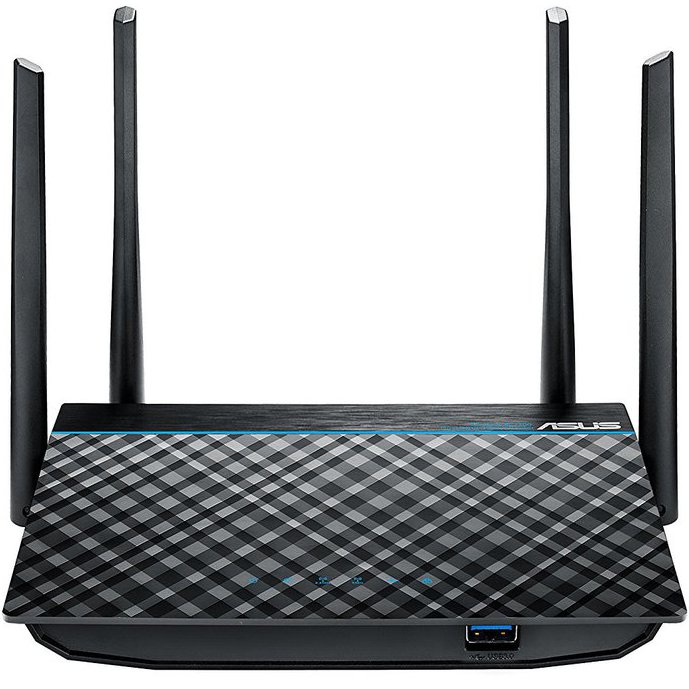
Editor’s Rating:
Specifications:
- Wireless Band: Dual
- Maximum Wireless Speed: 1267Mbps
- Ethernet Ports: 5
Performance Features
ASUS is a Taiwanese company best known for its gaming peripherals. Their routers also tick as they follow the latest technologies. This particular router has gained popularity for its capability to achieve high real-life data rates. Instead of setting up which devices will connect to the long and slow band or the fast and short-range band, this router will do it for you seamlessly.
This router uses MU-MIMO technology to offer a simultaneous connection of multiple devices at the same time. It is the easiest way to make every user happy because they will all receive similar internet speeds.
The ASUS AC1300 is powered by a 717MHz quad-core processor making it the fastest ac router in its class. It has 128MB RAM which ensures every connected device receives WiFi signals at the same rate. Using TurboQAM, this router can effectively reach theoretical speeds of up to 1267Mbps shared on two bands.
Ease of Use
The four antennas not only give this router a touch of modernity, but they also utilize beamforming technology. The router can scan the wireless devices around, and it can direct the needed WiFi signals without wasting any of the signals.
This router has been tested to deliver 20Mbps data rates on the 2.4GHz band at a distance of 100ft while it can give you as high as 134Mbps on the 5GHz band. When you are as close as 5ft, you can expect speeds of 95Mbps on the 2.4GHz band and 365Mbps on the 5GHz. It goes to say it is great in theory as it is in the practical sense.
Overall
ASUS AC1300 is impressive in so many ways. From having a quad-core processor to being designed to last, this router is not just any entry-level router. It provides remarkable real-life speeds that we cannot understate.
- Intuitive user interface
- MU-MIMO and Beamforming technologies
- Fast quad-core processor and 128MB RAM
- Offers a smart ASUS app for managing the settings
- Provides consistent bandwidth
- The finish resists fingerprints
- It has only two Ethernet ports which can be limiting
3. TP-Link AC1750 Smart WiFi Router

Editor’s Rating:
Specifications:
- Wireless Band: Dual
- Maximum Wireless Speed: 1750Mbps
- Ethernet Ports: 4
Performance
With enough bandwidth to handle the fastest internet speeds, the TP-Link AC1750 Smart WiFi Router is a dual-band wireless router that has three long external antennas that provide up to 2500 sq. feet of WiFi coverage. There are also four gigabit LAN ports, making this a great choice for gamers looking for a lag-free experience. There is also a USB port on the router allowing users to connect a USB drive and share the content of the drive on the network.
When connected using the 2.4 GHz band, the router is capable of a maximum speed of 450 Mbps. When connected at 5 GHz, the full bandwidth of this router is unleashed, allowing speeds of up to 1300 Mbps. This blazing fast speed is ideal for streaming content in 4k, resulting in improved loading times and minimizing buffering. Of course, the speed of the router is irrelevant if the internet connection coming into your home is not fast enough, so this router may be overkill for users who do not wish to pay for upgraded internet service.
Ease of Use
Thanks to its seamless integration with Amazon’s Alexa voice assistant, the TP-Link AC1750 Smart WiFi Router is one of the most convenient WiFi routers to operate. With a simple voice command, users can set up the guest WiFi network and enable or disable parental control. The TP-Link Tether app makes setup and advanced configuration easy and intuitive as well.
Verdict
The TP-Link AC1750 Smart WiFi Router is an extremely impressive router for under $100. The combination of impressive specifications and features normally only found in more expensive routers makes it a no-brainer for our list of top cheap wireless routers.
- Gigabit wireless speed is perfect for ultra-high-definition media, including 4k video
- Compatible with Amazon’s Alexa
- Three external antennas for improved range
- Gigabit internet service can be expensive
4. TP-Link AC1900 Smart WiFi Router

Editor’s Rating:
Specifications:
- Wireless Band: Dual
- Maximum Wireless Speed: 1900 Mbps
- Ethernet Ports: 5
Performance
Not only can the TP-Link AC1900 Smart WiFi Router handle gigabit speeds for devices operating on the 5 GHz channel, but it also outputs the most efficient 2.4 GHz signal we saw in any wireless router, with maximum speeds of up to 600 Mbps. This makes it one of our favorite wireless routers for users who still have several older devices they need to connect.
With the capability for up to 50 connected devices at once, this router is also a good choice for small office environments. The built-in “Smart Connect” beamforming technology directs traffic through less congested channels in order to efficiently distribute WiFi traffic. This leads to optimized speeds and lag-free streaming and gaming.
Ease of Use
The TP-Link AC1900 Smart WiFi Router is powered by Archer A9 firmware. This provides industry-leading Internet security as well as powerful control features like parental control, guest access, and a VPN server for private browsing. TP-Link is known for providing excellent customer service. Like all of their wireless routers, this one also includes a full two-year warranty and 24/7 tech support. For convenience, some of the functions of this router can be accessed through an Alexa compatible device.
Verdict
The TP-Link AC1900 Smart WiFi Router packs a lot of performance for an affordable WiFi router. Thanks to the Smart Connect beamforming technology, it performs exceptionally well in environments with lots of devices to connect.
- Connect up to 50 devices at once
- Beamforming technology optimizes the signal for maximum bandwidth
- Powerful firmware with built-in VPN
- Requires an advanced user to configure all security features
5. TRENDnet AC2600 MU-MIMO Wireless Router

Editor’s Rating:
Specifications:
- Wireless Band: Dual
- Maximum Wireless Speed: 1,733Mbps
- Ethernet Ports: 6
Performance
TRENDnet is sure to fill up any home with data. It streams on two bands where you get speeds of up to 800Mbps on the 2.4GHz band and 1733Mbps on the 5GHz band. It is an indication that you will get throughputs as high as 500Mbps in a real-life situation.
With beamforming and MU-MIMO technologies, TRENDnet sets the pace for heavy-duty streaming and gaming. There are no wasted signals, and every gamer receives equal internet speeds.
Powered by a dual-core processor that runs 1.4GHz, it is one of the fastest routers that will keep your devices running at all times.
This router integrates Qualcomm’s StreamBoost Technology. This technology manages the bandwidth such that it is allocated according to your device’s usage. Gaming consoles will get more bandwidth as opposed to a smartphone user live streaming on Instagram and Facebook.
Ease of Use
TRENDnet AC2600 offers the Trendnet management console for controlling your wireless settings. It takes a while to correctly make changes, but after you have the hang of it, it is absolutely effortless.
With this console, you gain access to the Network Status Panel which hosts the network, USB-status, and Guest network. You will see the basic settings for turning the band on and off, change the SSID, select a wireless mode, etc. The advanced settings include security and firewall tools.
Verdict
TRENDnet sets the pace for what a budget-friendly router should be all about. It is designed for use at home to give you the convenience of high speeds without being nagged by how to control your router. It has the bells and whistles that adapt to modern technology so you can always be in touch with the wireless networking world.
- Quad-stream support
- Beamforming and MU-MIMO technology
- Qualcomm’s StreamBoost technology
- Four adjustable high-gain antennas
- It has settings for parental controls and guest network access
- The user interface needs a little bit of work as it takes time to load up interface pages

