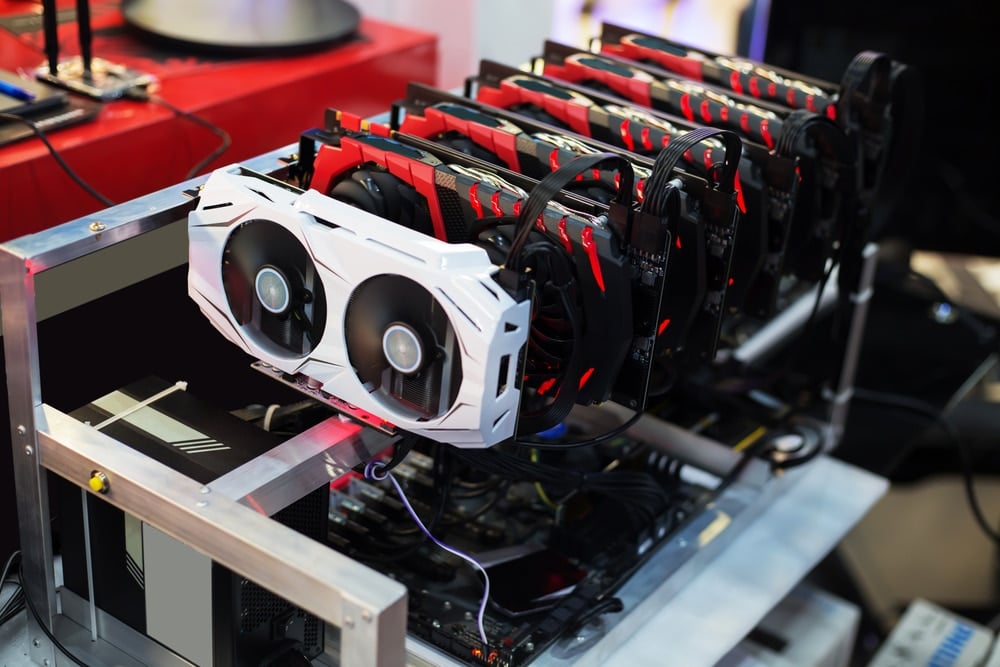For many first-time PC builders, one of the most confusing parts to pick is a graphics card. The reason most of us start building PC’s is to get the best performance at the lowest price. However, with so many graphics card options at a huge variety of price points, you’ll need to do some research to make sure that you find one that fits your needs. How do you find the best deal on the perfect graphics card for your next build? Keep reading to find out.
Contents
Before You Buy a Graphics Card
With only two manufacturers in the industry, AMD and Nvidia, it seems like a contradictory statement saying there are lots of graphics cards on the market. The problem is they have different specs and performance levels. As such, choosing a graphics card is way more confusing than we’d like to admit.
Can You Upgrade Your Old GPU?
As much as you want a new graphics card, it is essential that you make sure that your computer’s GPU can be upgraded. This means you check the motherboard slot to see if it will fit or if the current model is removable.
You will also want to know the amount of power the card draws as well as whether it needs a connector. All these features will help guide your pick.
How to install a new Graphics Card
AMD vs. NVIDIA
The manufacturer is a major but not the only influence in the choice you make. These two manufacturers have licensed different companies to sell their GPUs. As such, the clock speeds, cooling system, and software may vary from the principal manufacturer. That is why you will have to determine the performance of a particular model against the features it has to offer.
While there are many resellers, you will notice that prices vary only when the performance is significantly different.
Purpose of the Graphics Cards
Most people who choose to upgrade a graphics card do it for gaming. This is because games require high resolution and frame rates. They also need advanced cooling systems to render the videos in gaming quality to get you more wins.
If you are using an old gaming GPU, it is essential that you look for one that is future-proofed such that it will play more graphic-intense games for the next few years. Future-oriented graphics cards exempt you from constant upgrades that are costly in the long run.
Games like DOTA 2, Minecraft, and League of Legends can make do with our cheap graphics cards, but VR games and Battlefield V need to crunch higher performance levels, so they will need a better GPU than an entry-level model.
Monitor’s Refresh Rate and Resolution
Regarding your GPU’s refresh rate, the monitor needs to be at par to eliminate the chances of the GPU working too hard. If you want your games to have faster refresh rates be sure to get a model that is ideal for your most demanding games.
The same case applies to the resolution since you can’t expect 4K gaming if your GPU cannot match or beat the resolution of your monitor.
Do You Need SLI?
Scalable Link Interface (SLI) is a standard that allows using of more than one graphics card. This gives you the output of two GPUs if you combine two graphics cards. The result is a high performance that can at times give you the power of a high-end model.
However, combining graphics cards generates more heat and noise. You will want to have an effective cooling system and ensure your card is SLI-ready before you even start.
Compatibility
To avoid the issue of bottlenecking, you will want to know the limitations of your platform. So, don’t use a high-end graphics card with an old dual-core CPU like Pentium and Celeron. Instead, use a lower-priced card that will not bottleneck your CPU.
Final Words
Upgrade your rig with one of our Best Cheap Graphics Cards. Even on the cheap, it is possible to achieve the ideal performance levels that you need for your PC—no more chopped images and games that are out of sync when you have a tried and tested GPU.