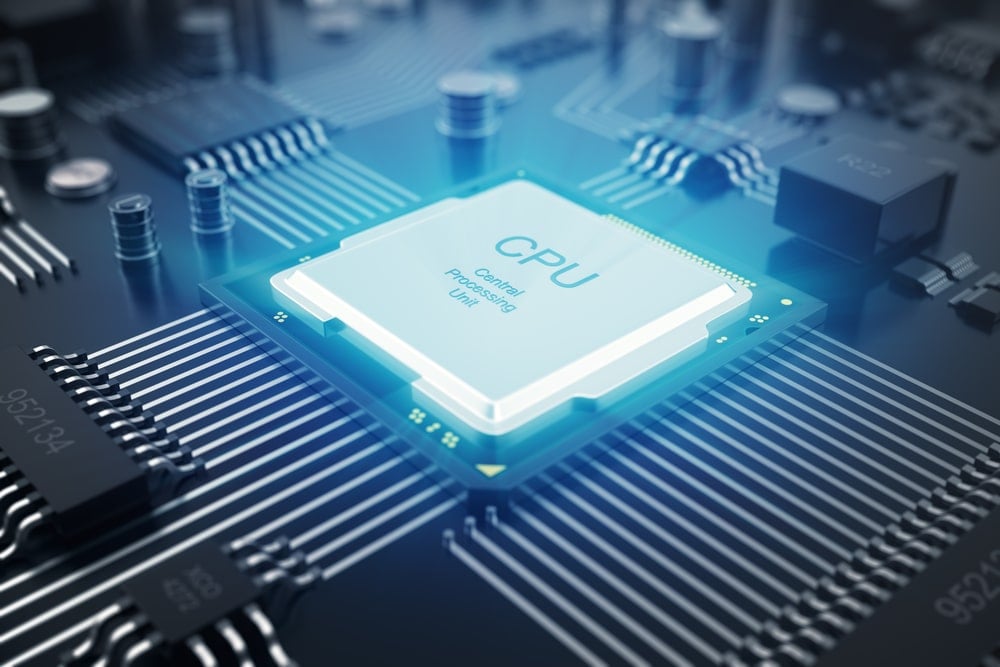The CPU is the fundamental benchmark that dictates how “good” your computer is. Yes, RAM and graphics chips are important – essential, even – but every process your computer does goes through the CPU and, therefore, the faster and more powerful it is, the better your machine will be.
Unfortunately, a $200 dollar locks you out of the most premium chips, but it absolutely does not lock you out of getting a fast, powerful CPU that will last for many years. In gaming, the RAM and GPU take the lion’s share of the stress. So here is your guide to finding the best CPU for gaming that is reasonably priced.
Contents
Benefits of a Gaming CPU
When looking at a CPU for gaming, there are a few things that mark them out from workstation CPUs.
Improved Overclocking
The process of overclocking has been used by gamers for the last two decades in order to improve gaming performance. A CPU with gaming capabilities has better clocking and turbo speed to allow for increased speeds without overheating the computer. Since gaming CPUs can support serious overclocking they also sport upgraded coolers to prevent the dangers associated with overheating, such as crashing and ruining the components of the CPU.
Advanced Computer Functionality
The CPU serves as home base for where all the computation takes place in the PC. The process provides advanced visuals like 4K ultra HD that is now required for games with the best graphics. Gaming CPUs are also constructed to perform advanced editing functions such as 3D videos. Investing in a gaming CPU prevents you from having to buy two different computers in order to handle all the tasks.
How Important Is a CPU for Gaming?
The CPU ties every gaming peripheral together. While GPU is involved in the visual quality of the game, it cannot directly access information stored in the computer’s memory. It is the CPU that allows the GPU to draw instructions on the screen.
The genre of the game dictates how well the CPU calculates a character’s position, how fast the game loads, etc. Some games require multi-threading (using more cores to boost performance) while others just need regular single-threading. A game like ARMA 3 needs single-threading performance. It only requires one core for preferred gaming. Consequently, using a CPU with many cores will not produce any improvements in performance.
Meanwhile, playing a game like Metro: Last Light Redux requires a CPU with multi-threaded performance. It allows you to maintain good frame rates no matter how chaotic the game. Some CPUs are good at multi-threading while others are only built to single-thread. The difference between the two CPUs affects things like breakable environments, ballistic simulations, armor penetration, and many others.
Essential Factors When Picking a New Cheap CPU for Gaming
Socket
Before you buy your CPU you will want to look at the various sockets. Some CPUs require expensive and dedicated CPUs. For example, AMD CPUs designed for gaming usually need an AM3+ or AM4 socket.
Intel, on the other hand, has a line of sockets and they constantly change. The vast majority of CPUs sold between $100 to $200 require LGA2011 sockets.
The socket will impact speeds. If you are looking to upgrade it is best to investigate what sockets are available before making a decision.
Cache Memory
The cache memory is generally the most overlooked feature of a CPU. It is unfortunate because it makes a significant difference. Cache memory has a large effect on the speed of your computer. It is built into the CPU to increase the rates. Cache memory is known as the SRAM (Static Read Aleatory Memory) and it does not need get refreshed continuously like DRAM memory. The higher the cache memory – the better the overall performance of the gaming CPU.
Energy Consumption
Exceptional processors demand more power. It affects how much heat is generated by the CPU. A high consumption increases the temperature of the CPU. It also impacts how loud the CPU is once the cooling system goes to work.
The maximum power generated by your CPU is indicated by the Thermal Design Power (TDP). Most gaming CPUs start at 65W and can go as high as 140W if they’re very expensive. A high TDP indicates the ability to cool just about any overheating issue.
There are many instances where manufacturers are faulted for not providing the most efficient cooling systems. A powerful but hot CPU will run worse than a cooler but less powerful CPU. Consequently, it falls on your shoulders as the consumer to identify the best CPUs to combat overheating. It will prevent damaging the components of your CPU which improves the lifespan of the product.
Upgradability
If you are buying a CPU that you plan to eventually upgrade it is essential that the sockets are compatible. Therefore, consider a CPU with sockets that are not likely to change for a couple of generations.
Your Budget
The cheapest CPUs for gaming have limitations. However, it is possible to find a high quality product between $100 to $200.
The important thing to keep in mind is the type of gaming you prefer. For casual gaming like Hearthstone or Candy Crush, a basic CPU will serve you just fine. Yet if you are an advanced gamer that plays some of the most sophisticated games you will need CPU that pushes the limit. $200 will get you a CPU that can play the latest games, however. It just won’t be able to run next year’s games at high settings.
Process This
Whether you are looking forward to upgrading a PC, or building a gaming rig from scratch, don’t think that a cheap CPU necessarily means poor performance. If piggybacked by a powerful graphics card, even a modest CPU will handle the latest games on high or near-high settings. Don’t let a high price keep you from enjoying your games. Look for a CPU that fits your budget and get the performance you need.